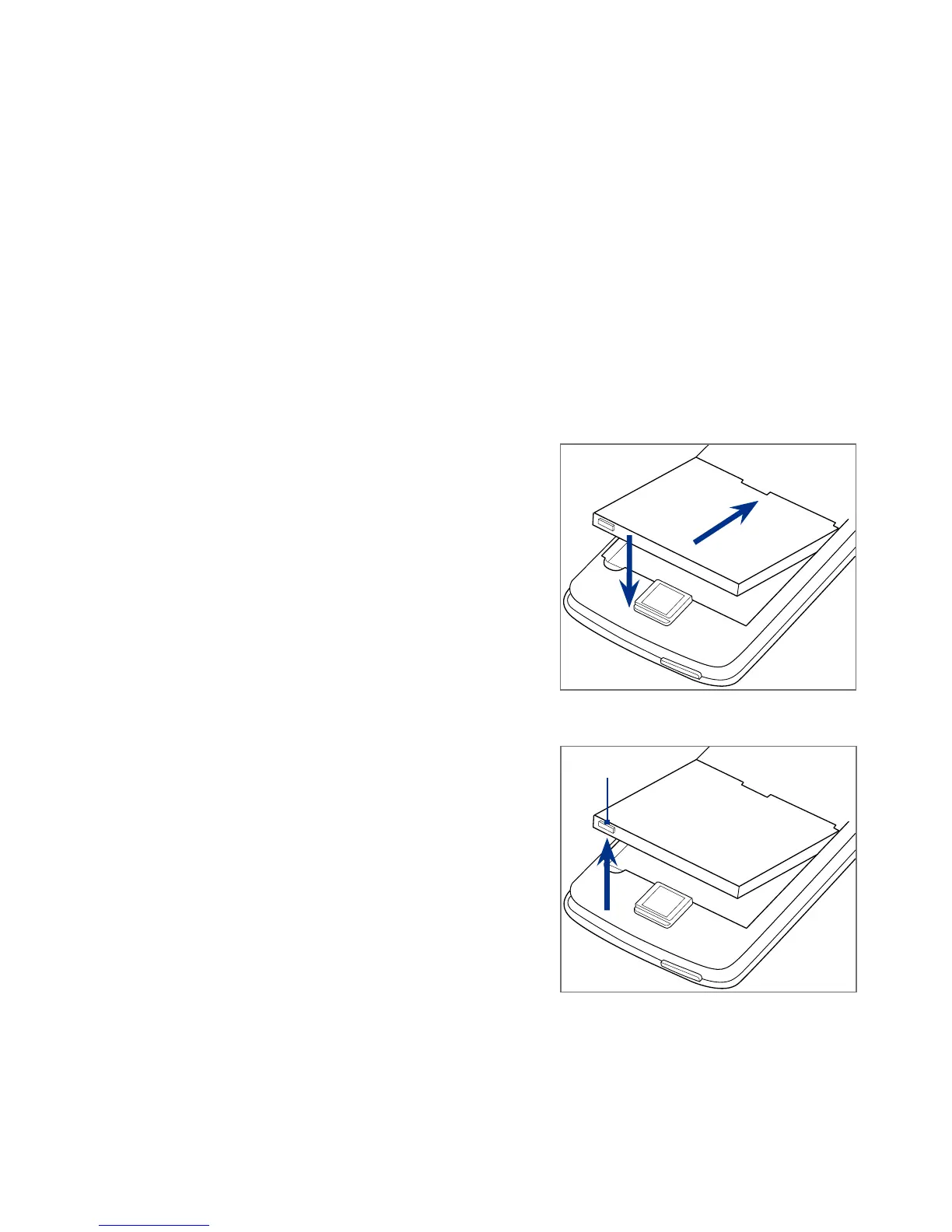30 Getting Started
Warning! To reduce risk of fire or burns:
• Do not attempt to open, disassemble, or service the battery pack.
• Do not crush, puncture, short external contacts, or dispose of in fire or water.
• Do not expose to temperatures above 60
o
C (140
o
F).
• Replace only with the battery pack designated for this product.
• Recycle or dispose of used battery as stipulated by local regulations.
To install the battery
Align the battery’s exposed copper
contacts with the battery connectors
inside the battery compartment.
Insert the contacts side of the battery first
and then gently push the battery into
place.
Replace the back cover.
1.
2.
3.
To remove the battery
Make sure your device is turned off.
Remove the back cover.
The upper right side of the battery has a
protruding grip. Lift the protruding grip to
remove the battery.
1.
2.
3.
Battery grip