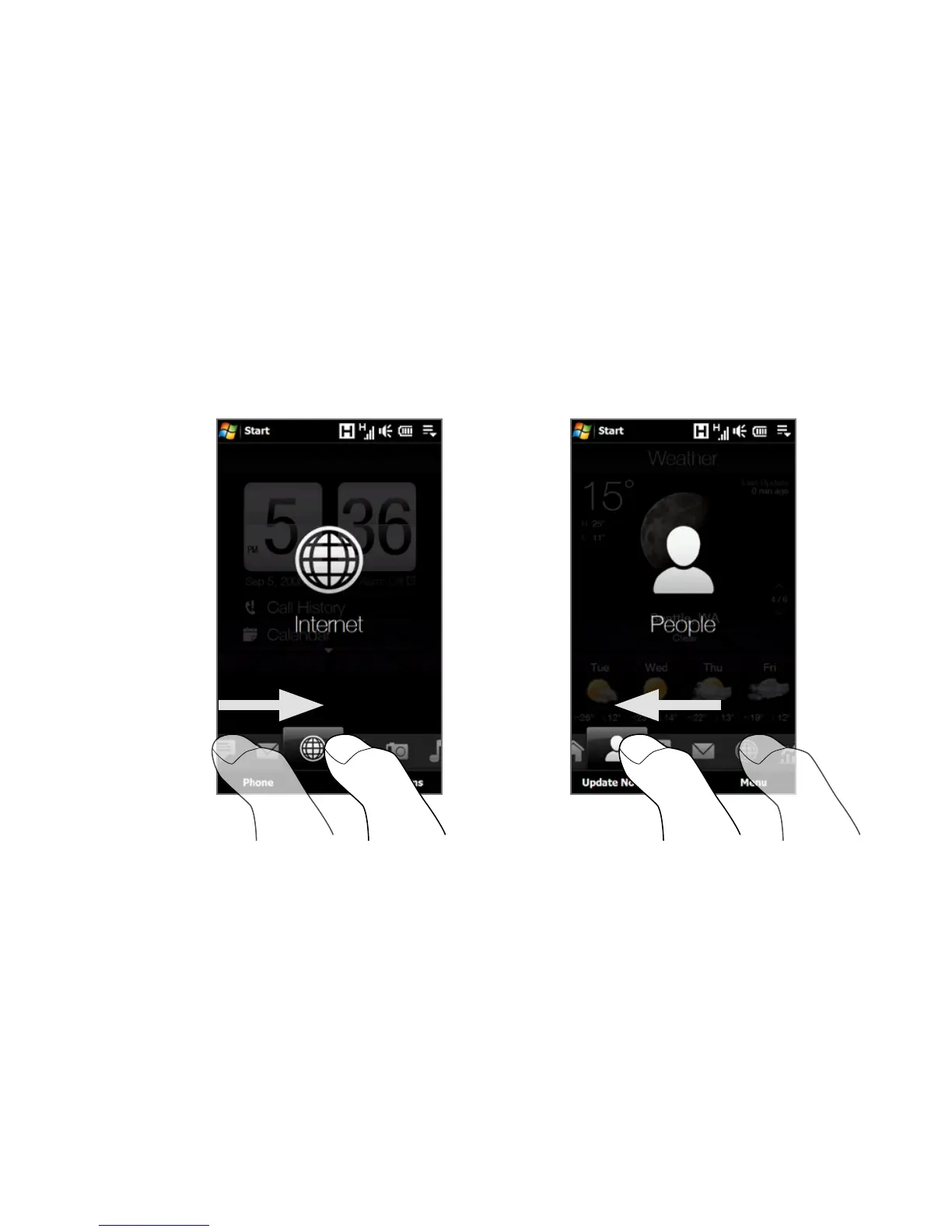TouchFLO™ 3D 65
To switch between the tabs of the Home screen
Do one of the following:
Touch or tap the desired tab on the Home screen.
Press and hold your finger on the active tab, then slide your finger right or left
over the tabs. Release when you have selected the desired tab.
Note Apply some pressure when pressing and holding on the active tab to be able to
slide over the tabs.
•
•