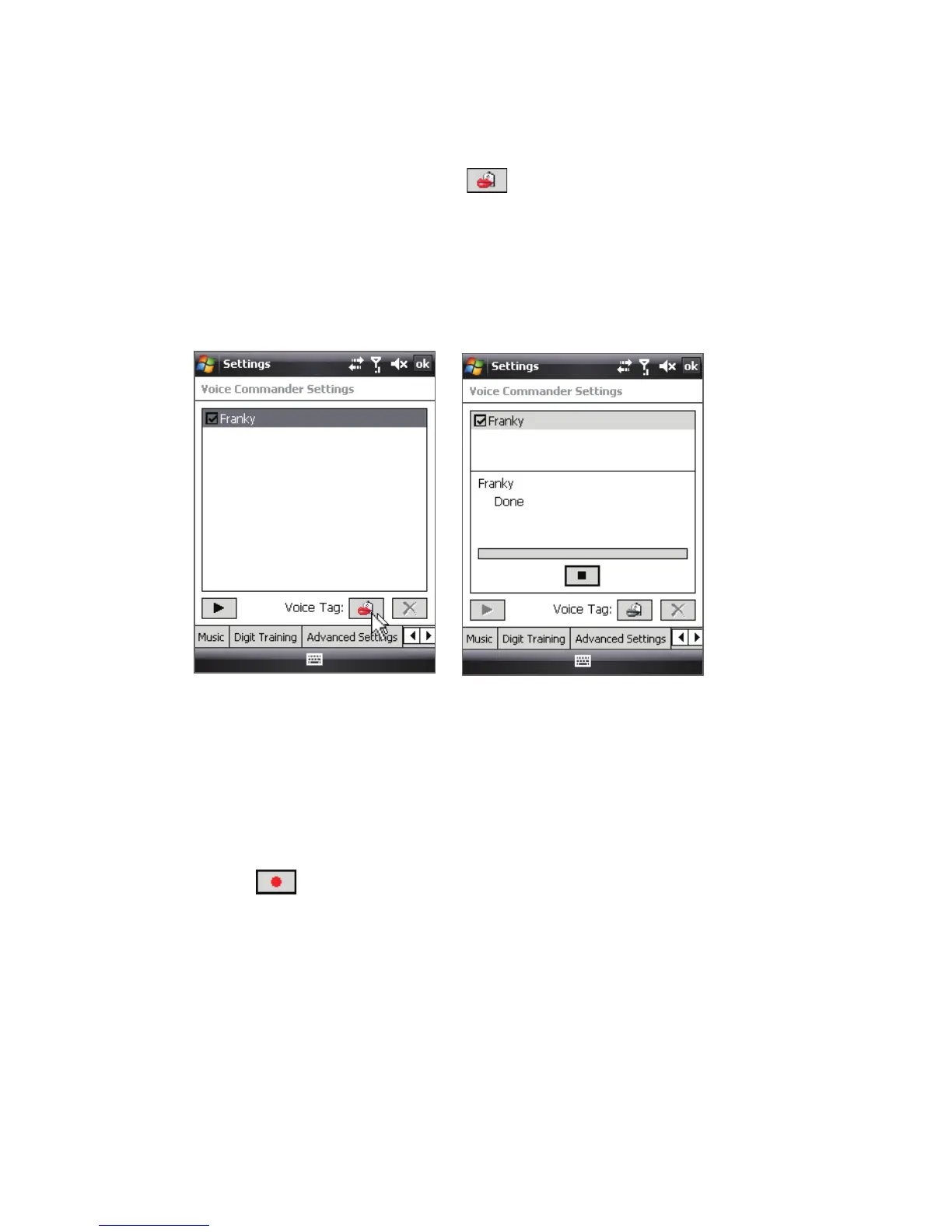238 Using Other Applications
Setup Contacts Voice Tags
1. Select Option
> Settings.
2. Select Contacts. Then select .
3. Speak out Customized voice tags.
4. Speak out Customized voice tags.
5. You can also select Application or Music tab to setup the specialized
voice tags for applications or music.
Digit Training
1. Select Menu
> Settings.
2. Select Digit Training.
3. Select .
4. Speak out Numbers indicated in the screen.
5. Select Yes.
Voice Command Advanced Settings
1. Select Menu
> Settings.
2. Select Advanced Settings.
Created voice tags
Successfully
Select a contact,
for example: Franky