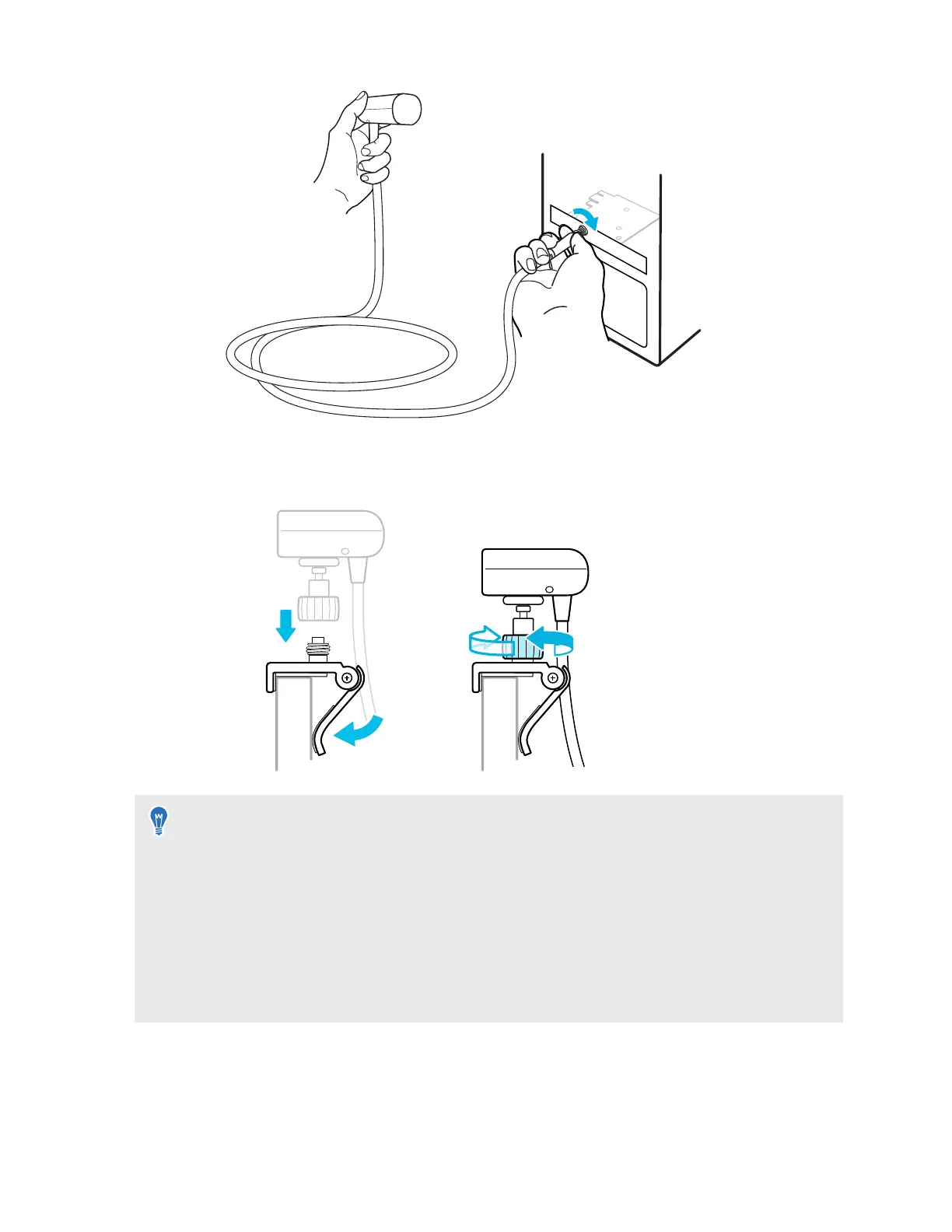2. Use the provided clip to mount the wireless link box in place.
§ A typical setup is to mount it on top of your computer monitor.
Flip open the base of the
clip and attach it upright on
top of the computer
monitor. Attach the
wireless link box on top of
the clip, and then turn the
screw to tighten it.
§ Ideally, you should mount the wireless link box on the monitor at a height of at least 125 cm (4
ft) from the ground.
§ Allow a distance of 150 cm (5 ft) between the wireless link box and your play area.
§ Adjust the angle of the wireless link box so it's facing towards you and your play area.
§ When using the wireless adapter with your headset, provide a clear line of sight between the
wireless link box and yourself.
§ Remove any obstacles in your play area.
§ For improved performance, especially in multiuser VR environments, adjust the
position of the wireless link box.
10 VIVE Wireless Adapter for VIVE Cosmos