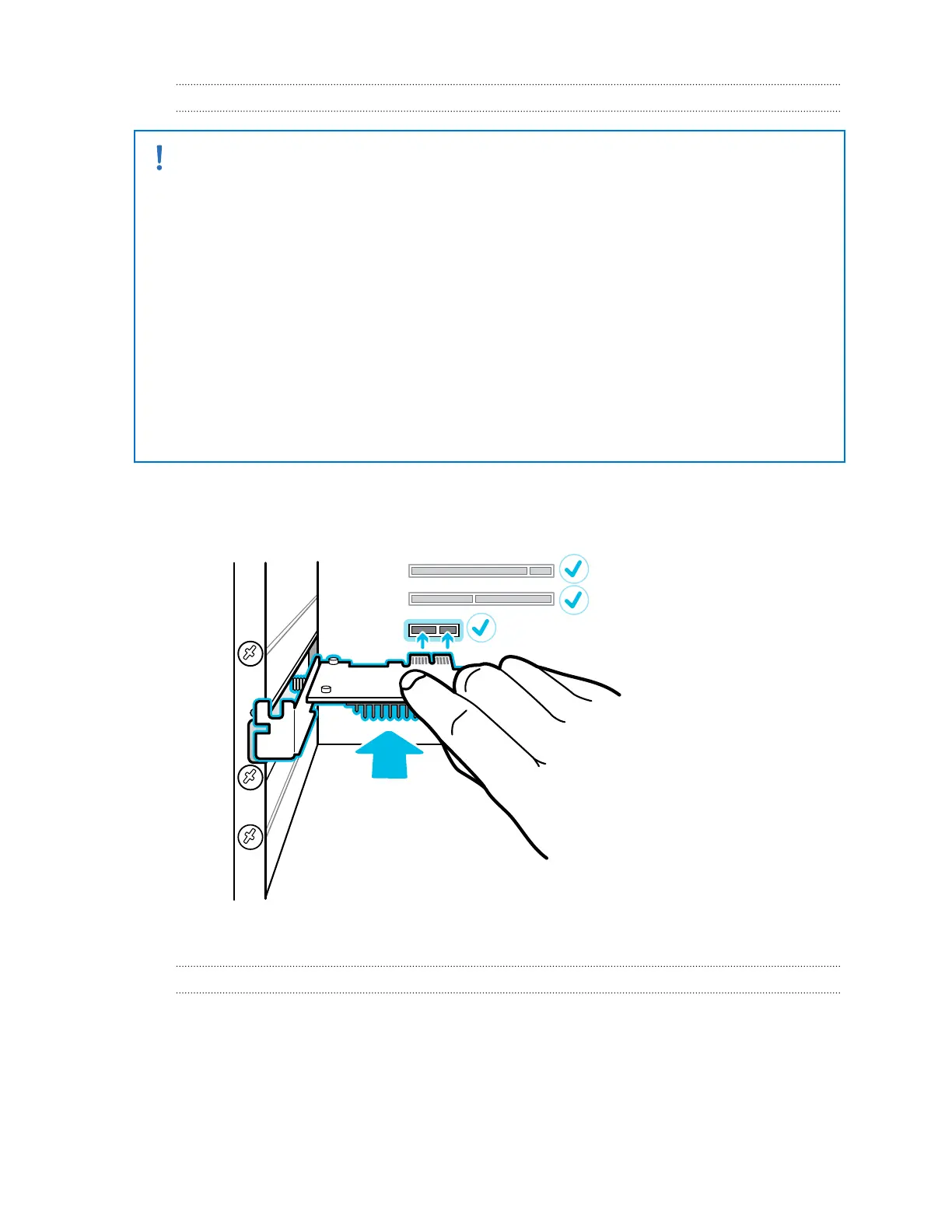Installing the PCIe WiGig card
Expansion cards such as PCIe cards contain sensitive circuitry and components. Please
handle your PCIe WiGig
®
card with care. To avoid possible damage from static electricity,
follow these precautions when handling the card:
§ Before installing the card, shut down your computer. Unplug the power cable from your
computer and the power outlet.
§ Your computer may be hot if you've been using it for a long time. Wait for a few minutes to let
the computer cool before touching and removing its cover.
§ Before holding the card, wear a grounded wrist strap. If you don't have one, touch your hands
first on a safely grounded surface such as the metal chassis of your computer.
§ Avoid touching the components of the card by holding the card by the edges.
§ When you need to remove the card from the motherboard, place the card back in the anti-
static bag that was used to wrap it.
1. Remove the computer cover.
2. Insert the PCIe WiGig
®
card in an available PCIe slot on your motherboard.
3. Put back the computer cover securely. Reconnect the cables to your computer.
Connecting the wireless link box to your computer
1. After you've finished installing the PCIe WiGig
®
card in your computer, connect the cable
from the wireless link box to the card. Turn the cable connector clockwise to tighten it.
9 VIVE Wireless Adapter for VIVE Cosmos
