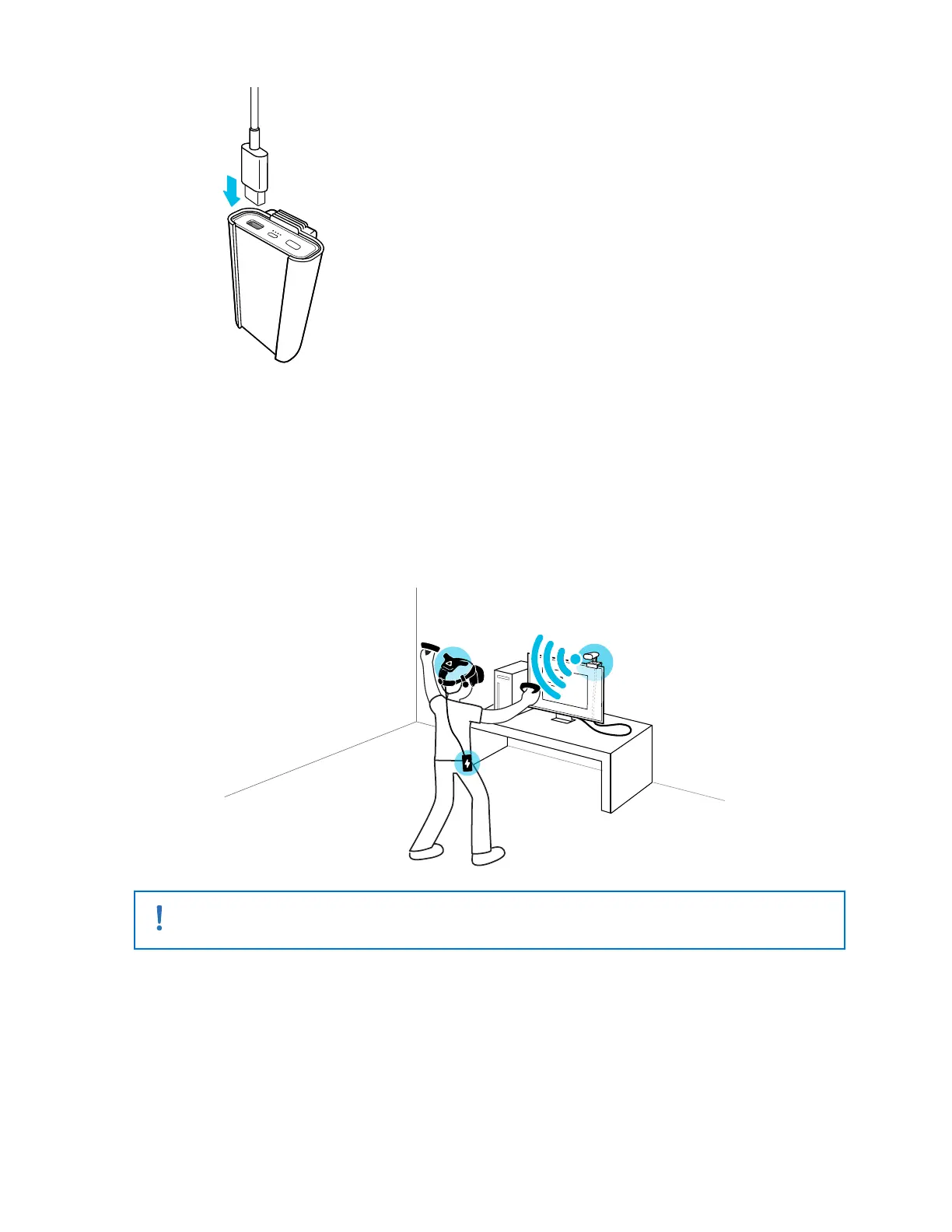8. Clip the power bank to somewhere on your body such as your belt. Avoid direct skin
contact with the power bank as it may get hot during use.
9. From your computer, open the VIVE Console app.
You'll see the signal strength icon when the headset's wireless connection with the
computer is detected.
10. Open the VR app you want to use. When ready, put on your headset with the attached
wireless adapter.
The wireless adapter vents may become hot during normal operation. Avoid contact until cool.
8 VIVE Wireless Adapter for VIVE Cosmos