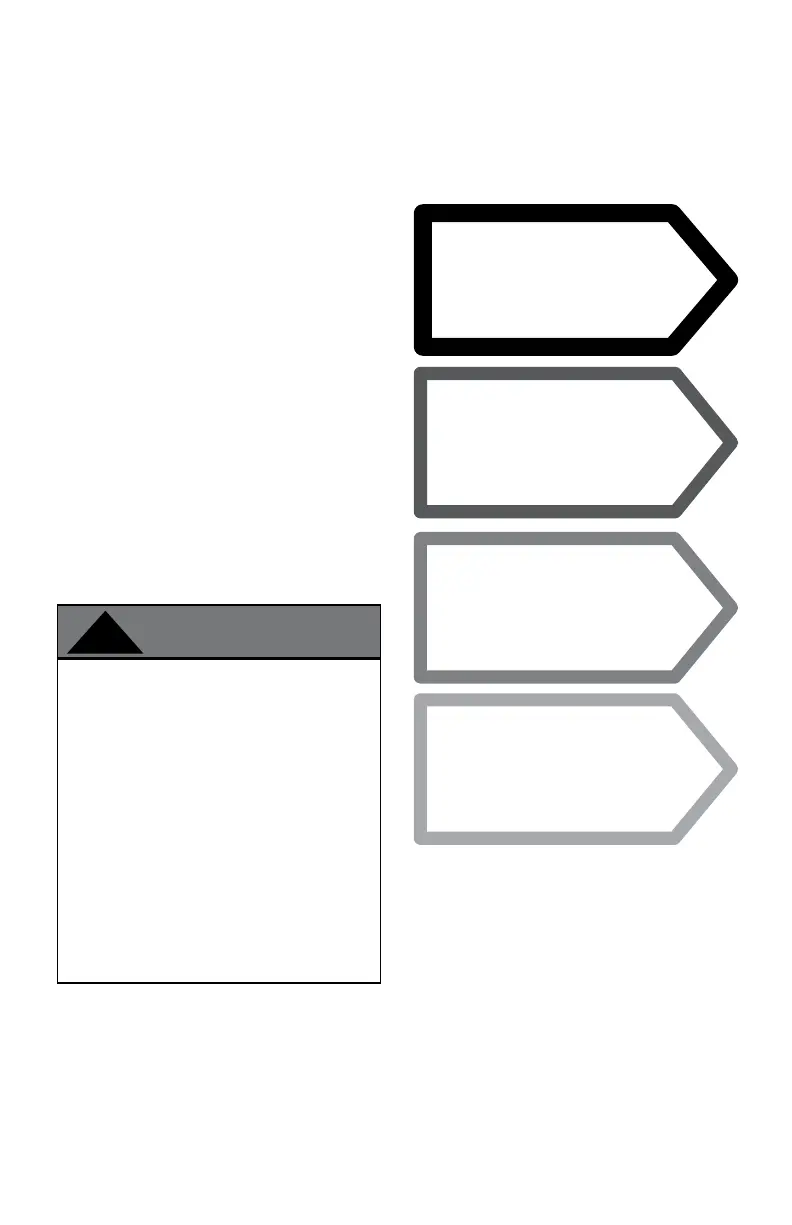2
420011057800 - Rev. 000 Rel. 000 Date 9.06.19
Thank you for your purchase.
You just installed an HTP boiler
designed and built to provide
a new experience in domestic
heating and hot water comfort.
Connect the product and, with
agreement from the boiler’s
owner, activate the remote
assistance service to manage
issues remotely and be notied of
errors in real time.
Connecting the boiler is quick
and easy in 4 easy steps:
- Before the beginning of the
following procedure check
that the Internet router
where the boiler is installed
is working correctly.
- Keep the SSID and
password of owner’s Wi-Fi
network handy.
They will be used during
conguration.
1: Owner Account
Creation
2: Connect the Boiler
to the Internet
3: Get the Boiler
WiFi Serial Number
4: Contractor Remote
Connectivity
