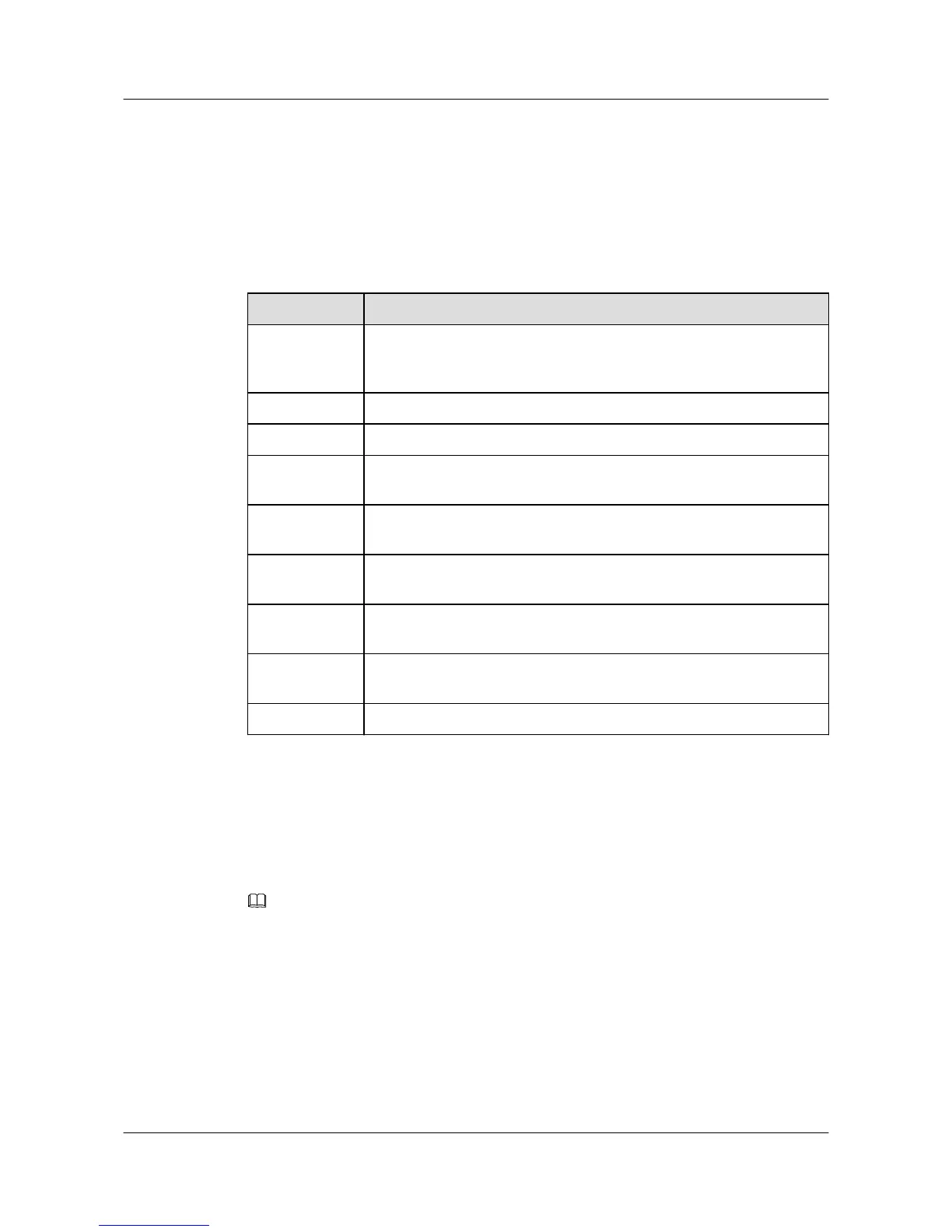2.8 Checking the Device After Installation
Table 2-5 shows the items to be checked after installation is complete. For more details, see
Installation Checklist in the appendix.
Table 2-5 Installation checklist
No.
Check Item
1 The device is installed by strictly following the design draft. The
installation position meets space requirements, with maintenance space
reserved.
2 The device is securely installed.
3 The power cables and PGND cables are intact and not spliced.
4 Terminals of the power cables and PGND cables are welded or cramped
firmly.
5 All power cables or PGND cables are not short-circuited or reversely
connected and must be intact with no damage.
6 The power cables and ground cables are separated from other cables and
bundled separately.
7 The working ground, protection ground, and surge protection ground
share the same group of ground bars.
8 Connectors of signal cables are complete, intact, and tightly connected.
The signal cables are not damaged or broken.
9 Labels on cables, feeders, or jumpers are clear and correct.
2.9 Powering on the AP
After the AP installation is complete, observe indicator on the AP to determine the system
running status. For details, see 1.2 Indicator Description.
NOTE
Do not frequently power on and off the device.
AP7050DE
Hardware Installation and Maintenance Guide
2 AP Installation
Issue 01 (2016-04-15) Huawei Proprietary and Confidential
Copyright © Huawei Technologies Co., Ltd.
19