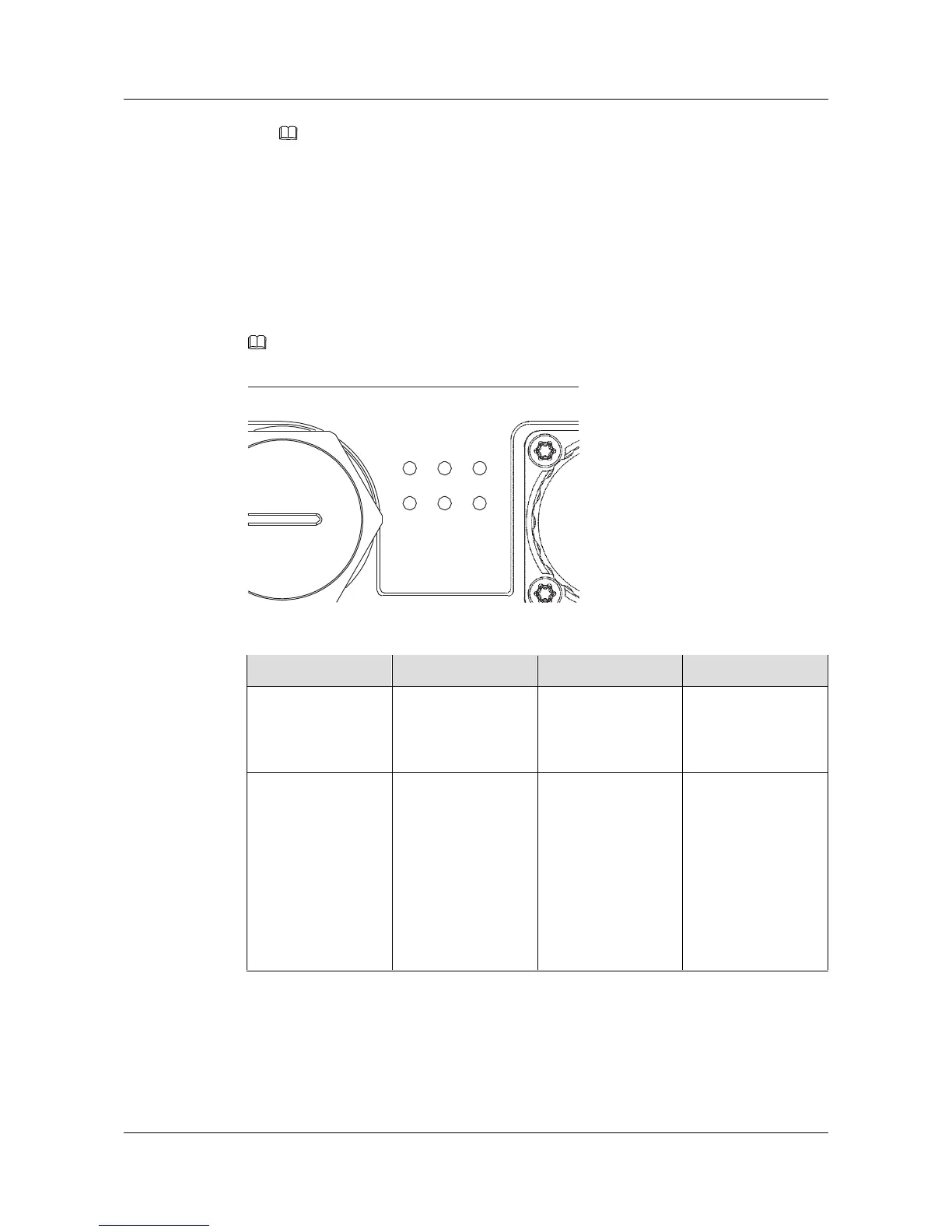Huawei Proprietary and Confidential
Copyright © Huawei Technologies Co., Ltd.
NOTE
The Reset button is protected by a waterproof screw. Before pressing the Reset button, remove the
waterproof screw. Keep the screw properly and install it again after pressing the Reset button.
6. Security slot: Connects to a security lock.
7. Device ground screw: Connects the AP to a ground cable.
LED Indicators
The AP provides multiple indicators: SYS indicator, Link/ACT indicator, and Wireless
indicator. The following table describes indicators on AP.
NOTE
Indicator colors may vary slightly at different temperature.
GE1
Table 2-1 Descriptions about the SYS indicator
