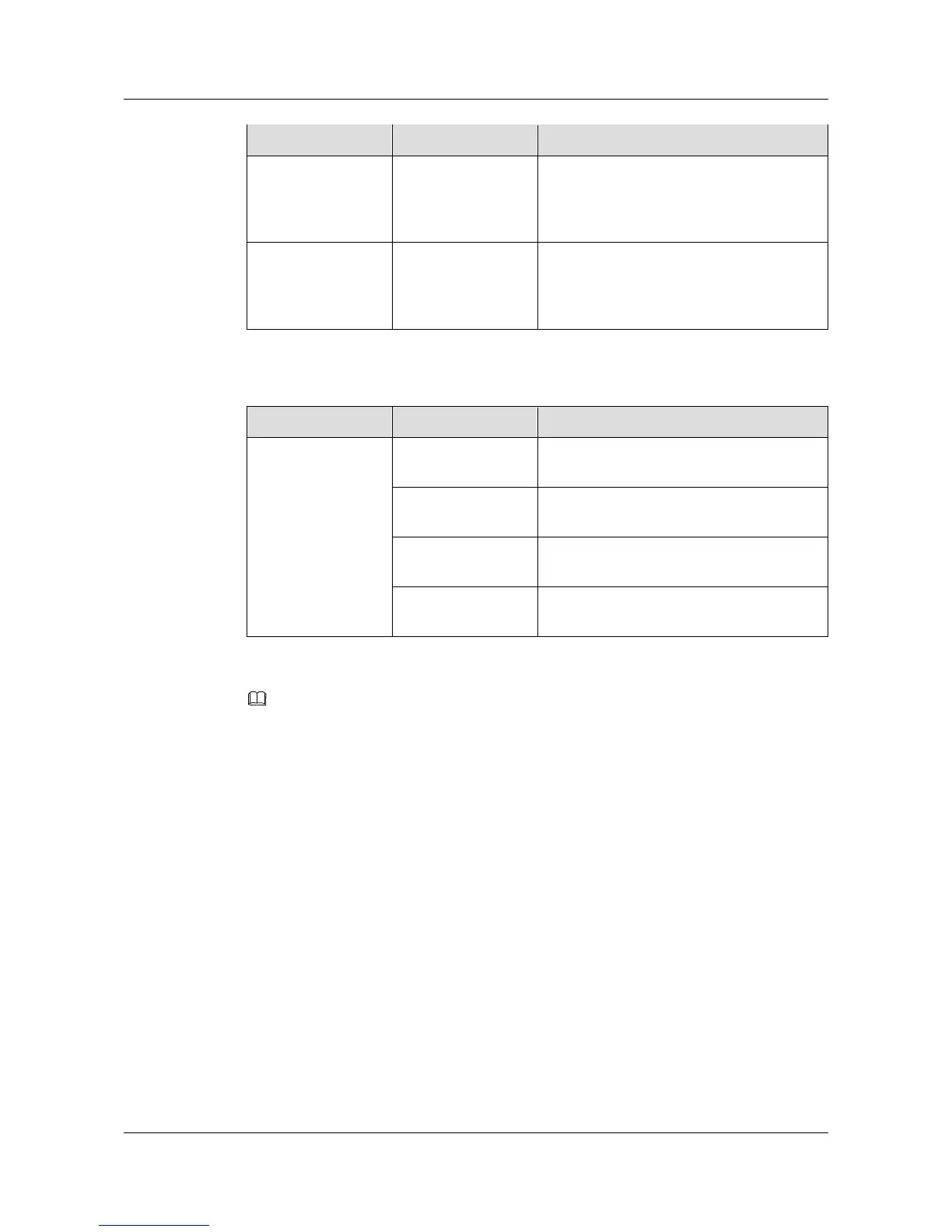The AP has STAs connected to the 5 GHz
radio and is transmitting data. The indicator
blinks more quickly when more data is
being transmitted.
The AP has STAs connected to both the 2.4
GHz radio and 5 GHz radio. The indicator
blinks more quickly when more data is
being transmitted.
NOTE
When the WDS/Mesh function is enabled on an AP, the blinking frequency of its Wireless indicator
indicates the receive signal strength on the WDS/Mesh connection by default. After you connect an AP
to a WDS/Mesh network, you can run the wifi-light { signal-strength | traffic } command on the AC to
specify whether the Wireless indicator blinking frequency indicates the receive signal strength or service
traffic rate.
wifi-light signal-strength:
If the Mesh function is enabled on the AP, the blinking frequency of the Wireless indicator
reflects the weakest signal strength of all neighboring APs.
If WDS is enabled on an AP, the blinking frequency of the Wireless indicator reflects the
strength of signals received from a WDS AP.
If the AP works in leaf mode, the blinking frequency of the Wireless indicator reflects
the strength of signals received from a middle AP.
If the AP works in middle mode, the blinking frequency of the Wireless indicator
reflects the strength of signals received from a root AP.
If the AP works in root mode, the blinking frequency of the Wireless indicator reflects
the weakest signal strength of middle APs.
wifi-light traffic: allows the Wireless indicator to reflect the service traffic volume on the radio.
When an AP functions as a Fat AP, the Wireless indicator of the AP cannot reflect the signal strength.
