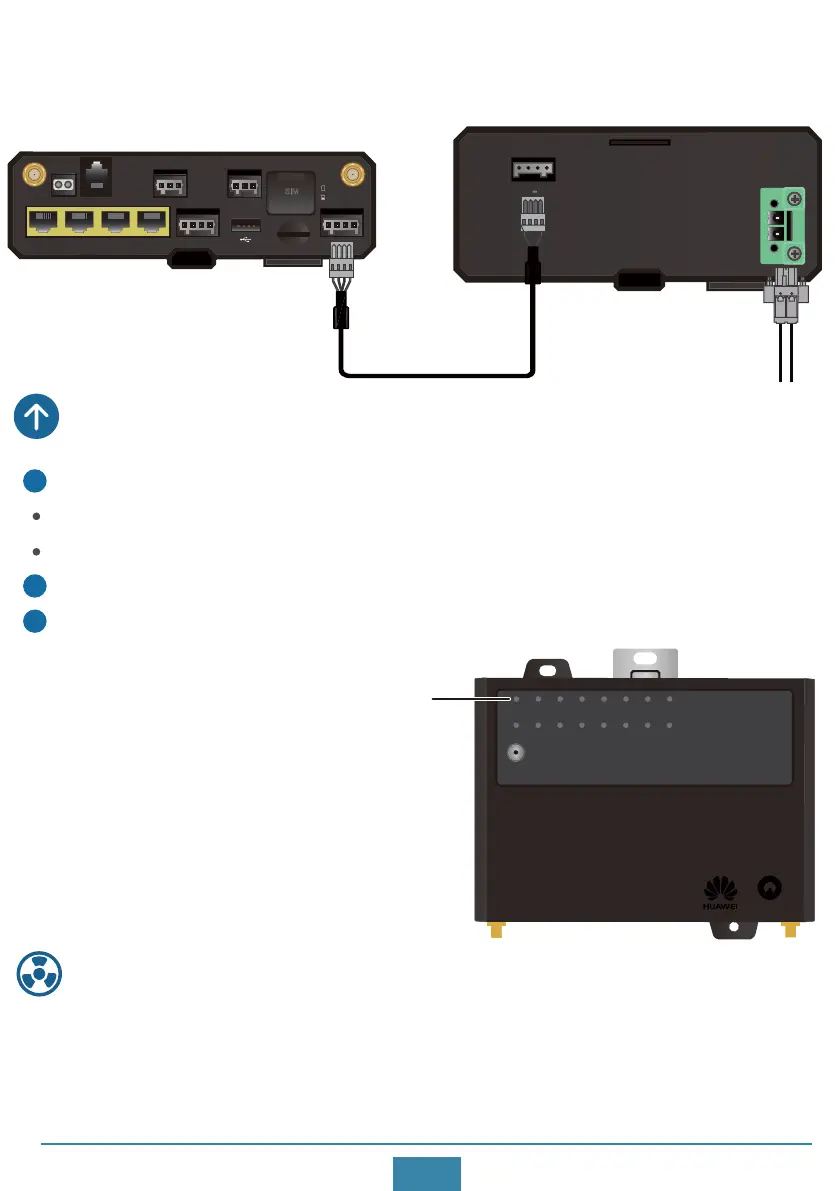12V GND RX TX
OUTPUT: 12V;0.8A
INPUT:~100-240V;50/60Hz;0.8A
L
N
Schindler
PWR FXS RS232-0 RS232-1 CAN-0 CAN-1 SIGNAL DI
Eth0/WAN
BLE/RST
Eth1 Eth2 Eth3 CIL1 CIL2 CIL3 CIL4
Powering On the Router
Before you power on the router, ensure the following:
The power cable has been properly connected.
The input voltage is within the normal range (12 V DC to 24 V DC).
Turn on the power switch of the external power supply system.
Check the PWR indicator on the front panel of the router.
1
2
3
PWR Steady green: The system power
supply is normal.
11
Hereby, Huawei Technologies Co., Ltd. declares that the radio equipment type
is in compliance with Directive 2014/53/EU.
The full text of the EU declaration of conformity is available at the following
internet address: www.huawei.com/en/product-certification.
Declaration of Conformity
Power output cable: delivered with the UPS.
Power input cable: made onsite using the 2-pin terminal block delivered with the UPS.
The diameter of the cable must be 16-22 AWG.
micro SD
SIM
DIVMAIN
2
1
+ - TX RX
PWR
CANRS485RS232FXS
DI DO
Eth0/WAN Eth1 Eth2 Eth3
+ - + -
Power output cable External power source
