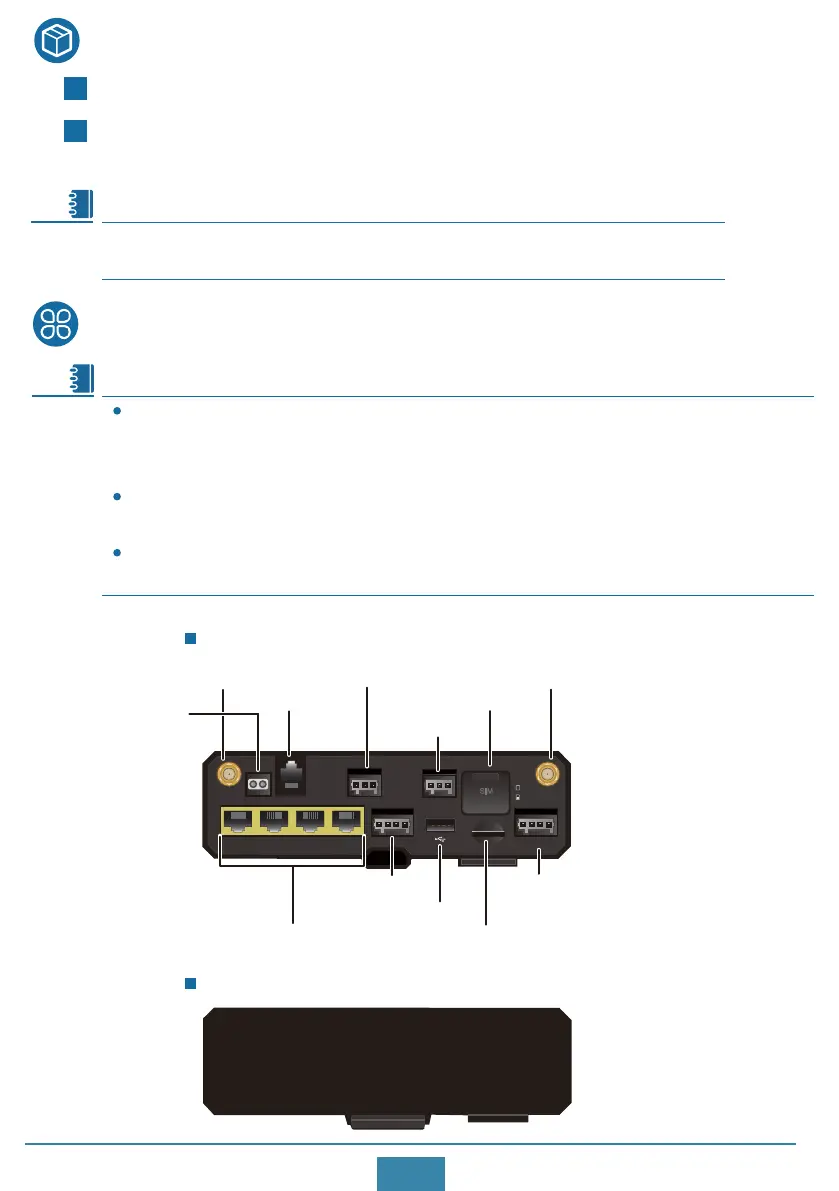Installation accessories:
LTE remote antenna (1) Quick Start Guide (1)
Packing List
Router (1, with product model on the nameplate)
The types and quantities of items in the installation accessory package vary
depending on the router configuration.
Appearance
1
AR-Sc-Lc-BC (front view)
The AR-Sc-Lc-BC, AR-SC-U-BC, AR-Se-U-BC, AR-Se-L-BC, AR-Sa-U-BC, and
AR-Sa-La-BC routers are the same in appearance and indicators and only differ in
nameplates. AR-Sc-Lc-BC is used as an example here.
The AR-Sc-Lc-MC, AR-Se-L-MC, and AR-Sa-La-MC routers are the same in appearance
and indicators and only differ in nameplates. AR-Sc-Lc-MC is used as an example here.
The AR-Sc-MC and AR-Se-MC routers are the same in appearance and indicators and
only differ in nameplates. AR-Sc-MC is used as an example here.
AR-Sc-Lc-BC (rear view)
Note
Note
micro SD
SIM
DIVMAIN
2
1
+ - TX RX
PWR
CANRS485RS232FXS
DI DO
Eth0/WAN Eth1 Eth2 Eth3
+ - + -
Four 100M electrical interfaces
USB interface
Primary LTE antenna interface Secondary LTE antenna interface
DI/DO interface
Micro SD card slot
Power socket
SIM card slot
CAN interface
RS485 interface
RS232 interface
FXS interface
