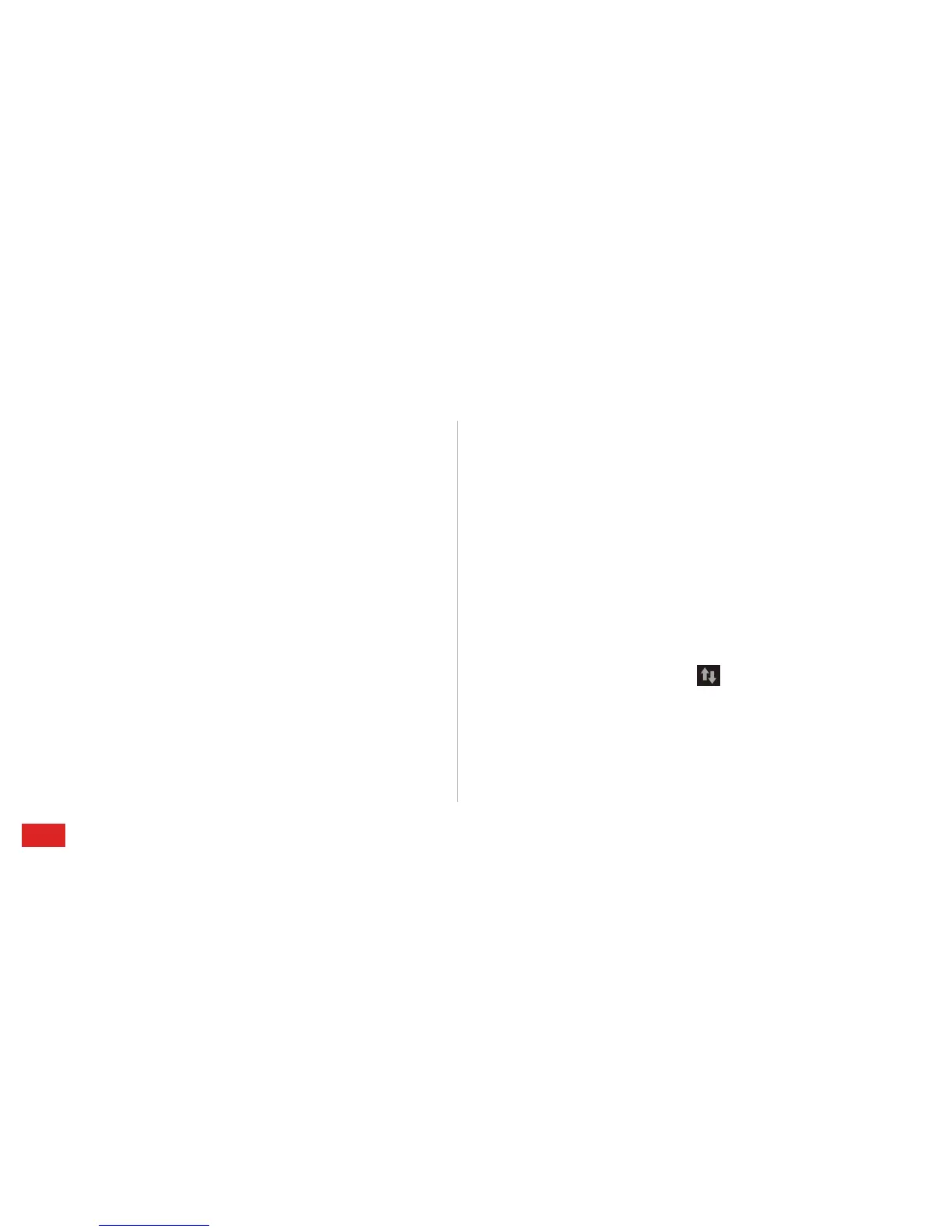Installation
6
the battery to charge for a few minutes with the phone
powered off before attempting to use the phone.
• Rechargeable batteries have a limited number of charge
cycles and may eventually need to be replaced. When the
battery life becomes noticeably shorter after being fully
charged, replace the battery with a new one of the same type.
• Do not attempt to replace the phone battery yourself. To have
the battery replaced, contact Huawei or an authorised service
provider.
• Using data services increases the phone's power
consumption and will reduce battery life.
• The time required to fully charge the battery depends on the
ambient temperature and the age of the battery.
• If your phone is very low on power, it displays a message. If
your phone is extremely low on power, it will power off
automatically.
Battery Saving Tips
Try the following actions to reduce power consumption:
• When you do not need 3G services, select the
Use only 2G
networks
check box in
Mobile networks
.
• When you do not need to access the Internet or to upload or
download data, flick the notification bar downwards to open
the notification panel and touch to disable your data
connection.
• When you do not need to use the phone's wireless services
such as GPS, Bluetooth, or Wi-Fi, open the notification panel,
