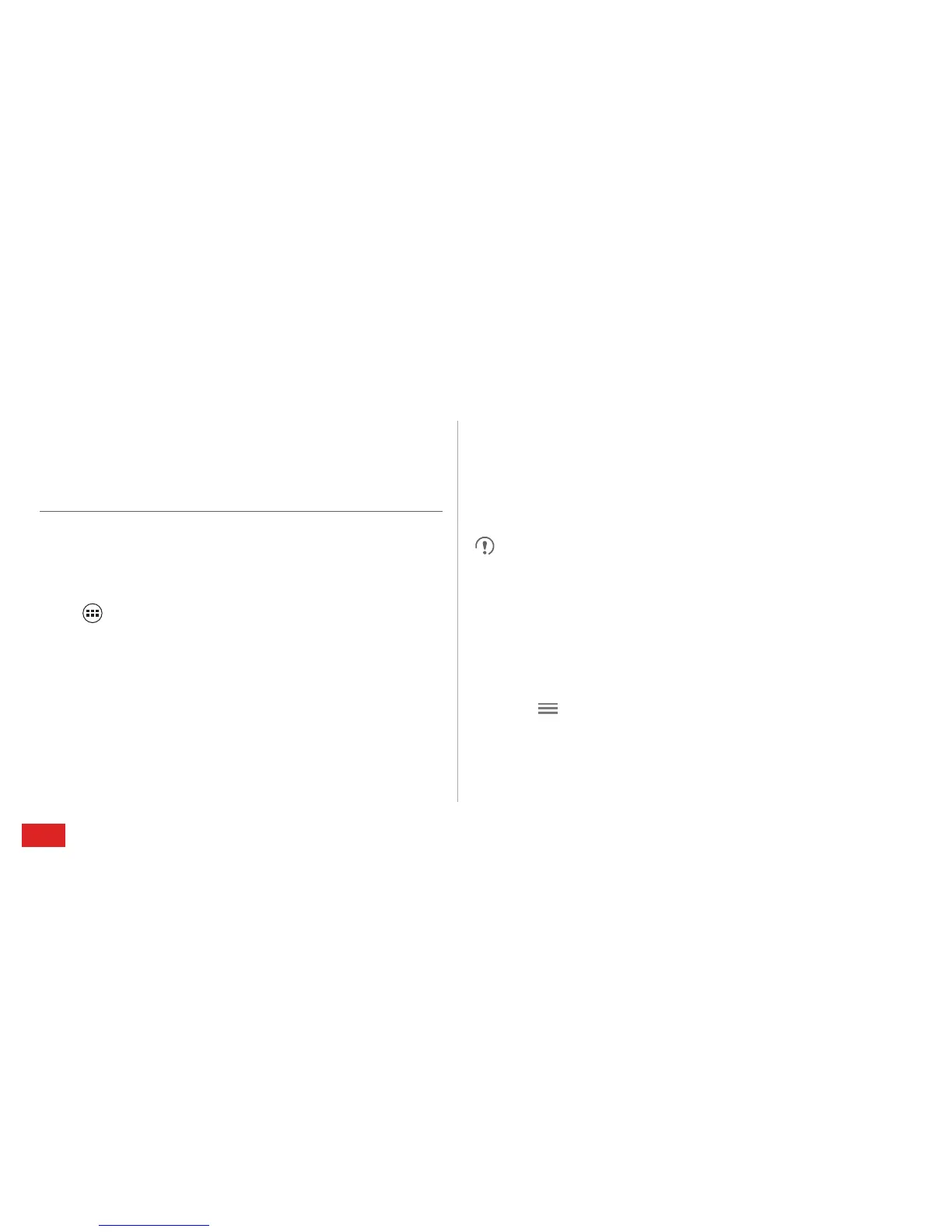72
Accounts and
Synchronisation
You can use certain applications to synchronise data such as
contacts and emails with Internet services.
To use an application to synchronise data, on the Home screen
touch >
Settings
>
Accounts & sync
to open the
accounts and synchronisation application.
Adding an Account
1. On the
Accounts & sync
screen, touch
ADD ACCOUNT
,
and then select the account type you want to add.
2. Follow the onscreen instructions to enter account
information.
3. Configure the account, and set the type of data you want to
synchroniSe.
4. When the configuration is complete, the account is displayed
on the
Accounts & sync
screen.
The types of data you can set to synchronise to your phone
vary according to the account type.
Removing an Account
1. On the
Accounts & sync
screen, touch the account you
want to remove.
2. Touch >
Remove account
.
3. Touch
Remove account
.
