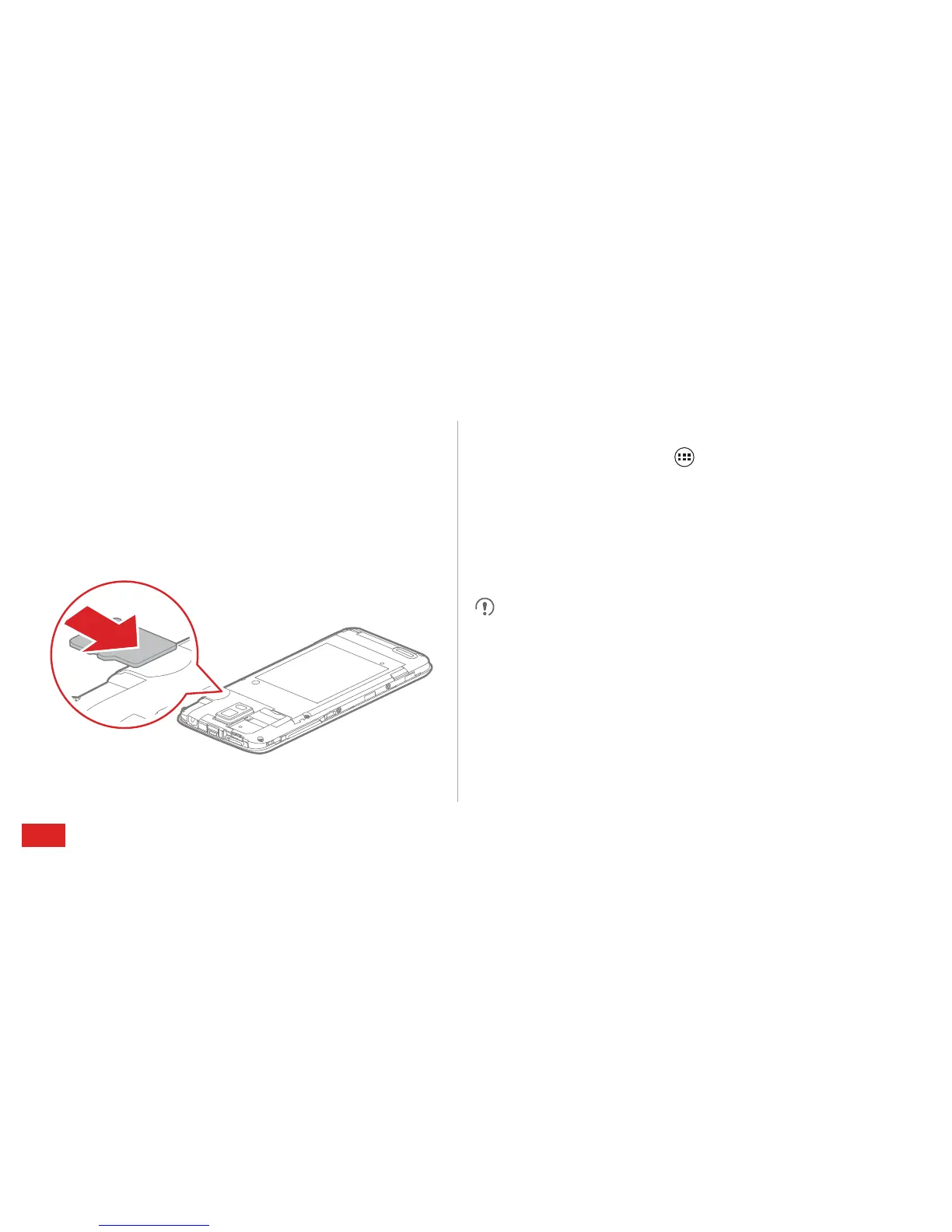Installation
4
Installing and Removing a microSD
Card
Your phone's memory capacity can be expanded by installing a
microSD card. For installation instructions, refer to the following
diagram.
To remove the microSD card:
1. On the Home screen, touch >
Settings
.
2. Touch
Storage
>
Unmount SD card
.
3. Remove the microSD card.
Charging the Battery
Your mobile phone has an internal rechargeable battery. Do
not attempt to open the battery cover and replace the battery
yourself. To have the battery replaced, contact Huawei or an
authorised service provider.
