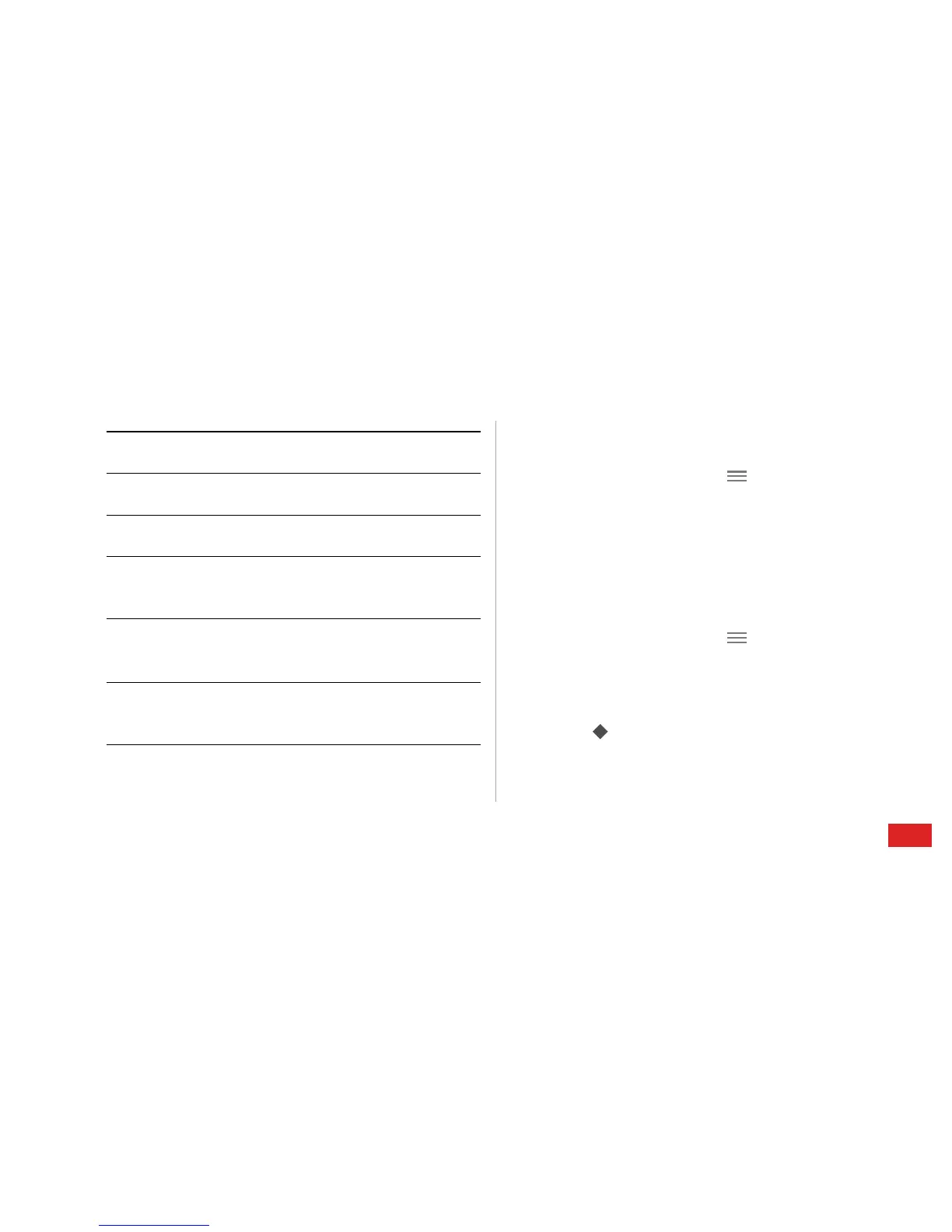Gallery
67
Rotating a Picture
1. When viewing a picture, touch to display the options
menu.
2. Touch
Rotate Left
or
Rotate Right
. The picture will be saved
with the new orientation.
Cropping a Picture
1. When viewing a picture, touch >
Crop
.
2. Use the cropping tool as follows:
• Drag the inside of the cropping tool to move it.
• Drag of the cropping tool to resize the area to be
cropped.
3. Touch
SAVE
or
CANCEL
to save or discard the changes.
1 Save the changes.
2 Undo the last step or redo the cancelled step.
3 Crop or rotate the picture, or remove red eye.
4
Adjust the hue or saturation, or set the picture to
black and white.
5
Change filtering effects such as
Lomo
,
Documentary
, or
Vignette
.
6
Set exposure compensation, brightness, and
shade.
