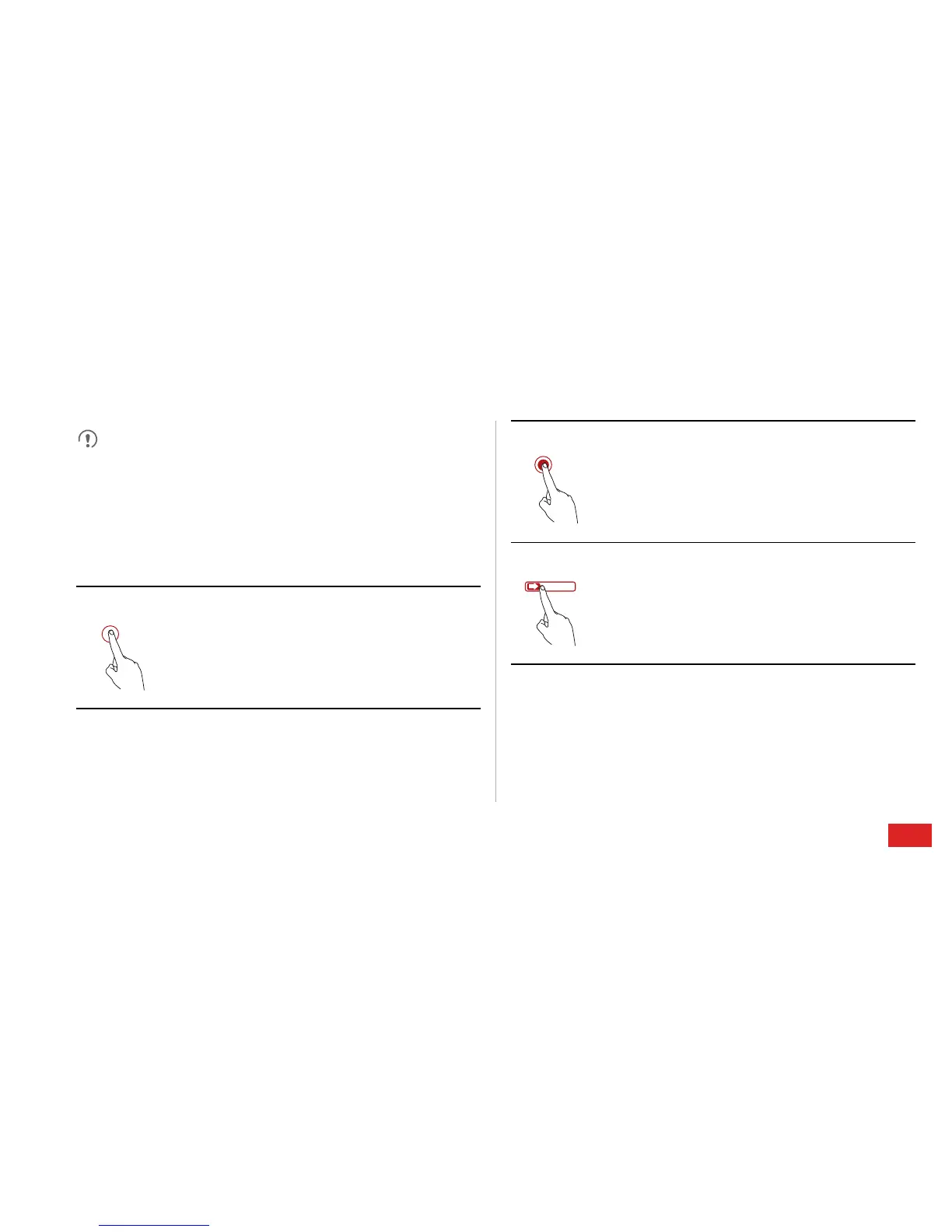Getting Started
11
Wireless devices may interfere with an aeroplane's flight
system. Power off your phone or switch to
Aeroplane mode
where wireless devices are not allowed according to airline
regulations.
Using the Touchscreen
Touch: Tap the screen once with your
finger to select an item or open an
application.
Touch and hold: Touch and hold on the
current screen or the input field to display
the options menu.
Flick: Move your finger either vertically or
horizontally across the screen.
