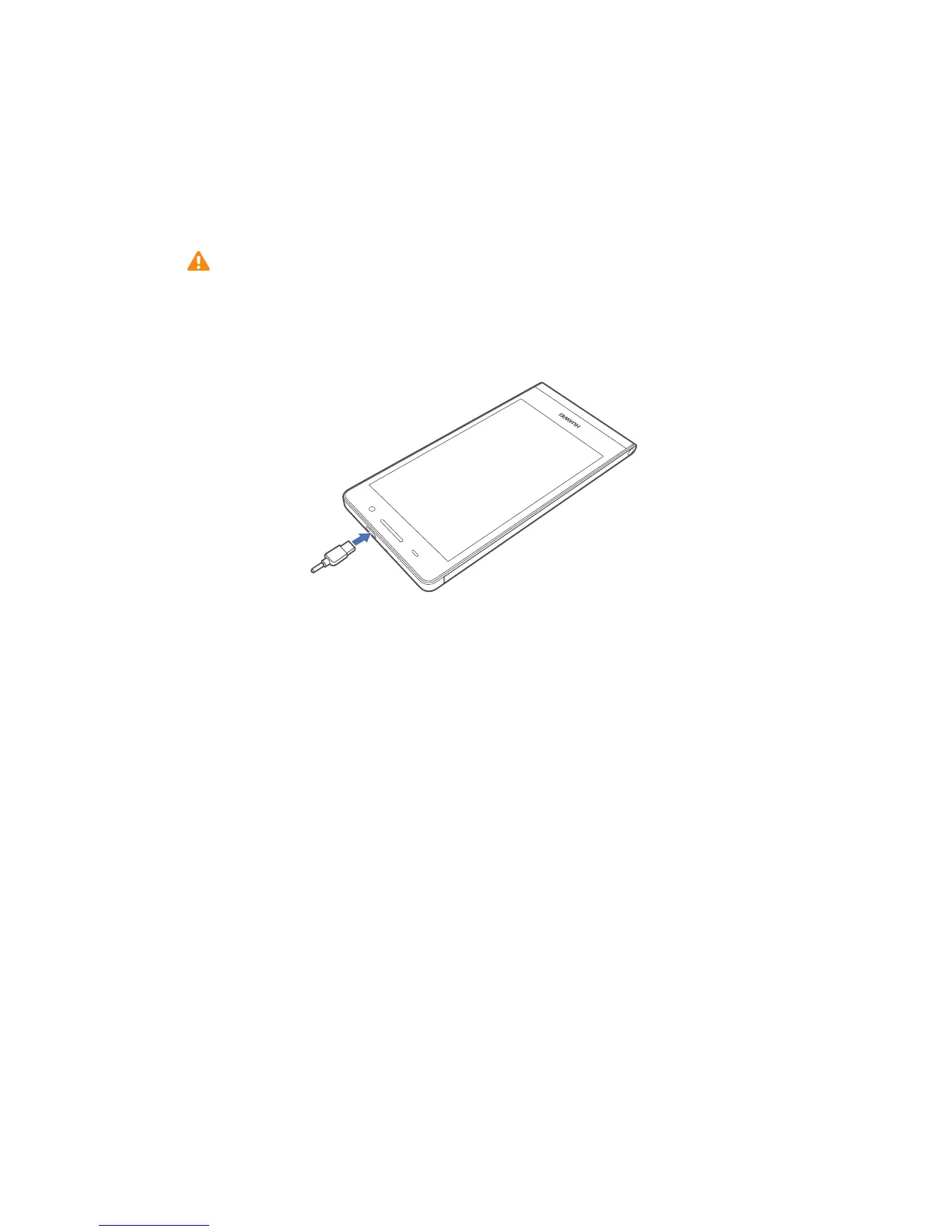Charging the battery
Your phone's built-in battery is not user-removable. To replace the battery,
contact an authorized service center. Do not attempt to remove it yourself.
Use the provided USB cable and power adapter to connect your phone to a power outlet,
or use the USB cable itself to connect your phone to a computer.
Battery indicator
The battery indicator shows your phone's battery level.
• Blinking red: The battery level is lower than 10%.
• Steady red (when charging): The battery level is lower than 10%.
• Steady yellow (when charging): The battery level is higher than 10%.
• Steady green (when charging): The battery is almost or already full.
Important information about the battery
• If the battery power is depleted, you may not be able to power on your phone
immediately after you begin charging the battery. This is normal. Allow the
battery to charge for a few minutes before attempting to power on your phone.
• Rechargeable batteries have a limited number of charge cycles and may
eventually need to be replaced. When the battery life becomes noticeably
shorter, replace the battery.
• The time required to fully charge the battery depends on the ambient
temperature and age of the battery.
