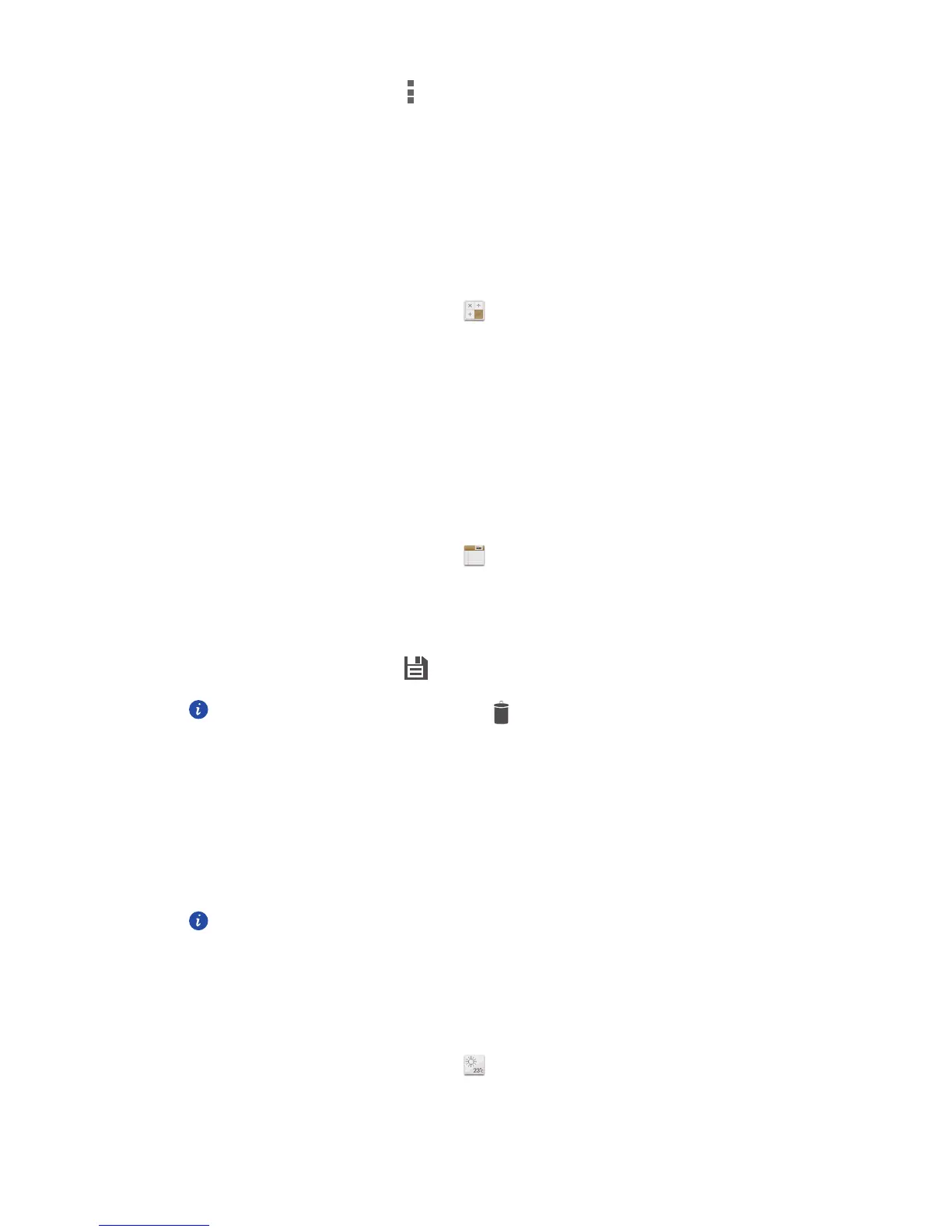Basic utilities
79
2. From the alarm list, touch >
Settings
.
3. On the alarm settings screen, set the ring mode, snooze duration, and the
volume button's function when an alarm sounds.
.........................................................................................................................................
Calculator
Calculator
lets you perform basic arithmetic operations.
1.
On the home screen, touch
Tools
> .
2. On the
Calculator
screen, flick left or right to switch between the basic and
scientific calculators.
.........................................................................................................................................
Notes
Notes
is a handy application that lets you record quick thoughts or important
information.
1.
On the home screen, touch
Tools
> .
2. Touch
Add note
.
3. Enter what you want to record.
4. When you are done, touch .
On the
Notes
screen, you can touch and select one or more notes you
want to delete, or select
All
to delete all notes.
.........................................................................................................................................
Weather
Weather
provides you with the latest weather information for any city around
the world. You can share weather information with your family and friends.
Before you use
Weather
, turn on your phone's GPS and data service.
Adding a city
Add cities of your concern to
Weather
to check their real-time weather
information.
1.
On the home screen, touch
Tools
> .
