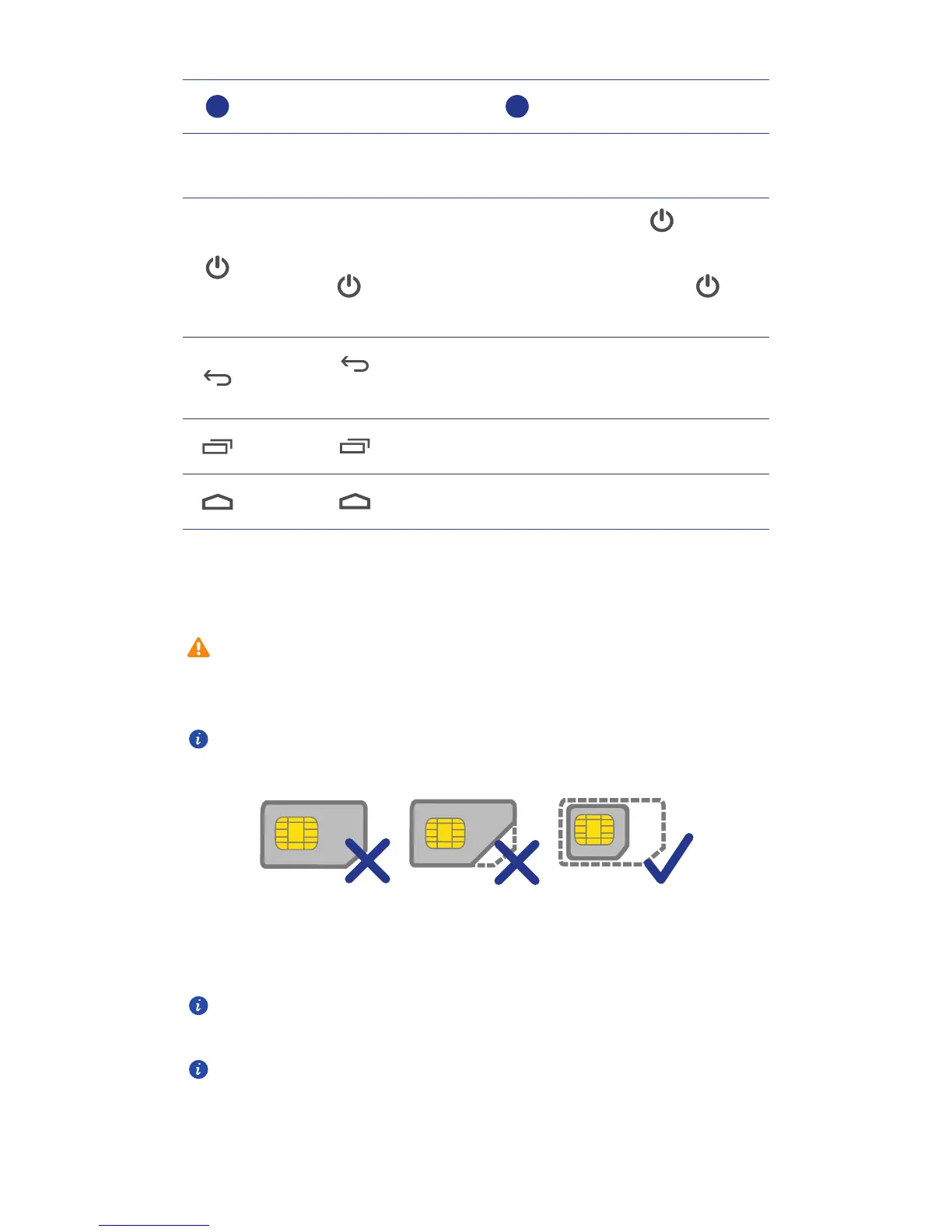Inserting or removing a micro-SIM card
Your phone supports only micro-SIM cards. Other sizes may not work
properly. Contact your service provider to replace or purchase a new card.
Power off your phone before installing or removing the micro-SIM card.
The dimensions of a standard micro-SIM card are 15 mm x 12 mm x 0.76 mm (0.59 in. x
0.47 in. x 0.03 in.).
Be careful when using the eject tool to avoid hurting yourself or damaging
the phone. Keep the eject tool away from children.
Don't insert or remove the micro-SIM card when your phone is powered on.
Speaker Microphone
•When your phone is powered off, press and hold to power it
on.
•Press to turn on or off the screen. Press and hold to
display an option menu.
Touch to return to the previous screen or exit the current
application.
Touch to display the list of recently used applications.
Touch to return to the home screen.