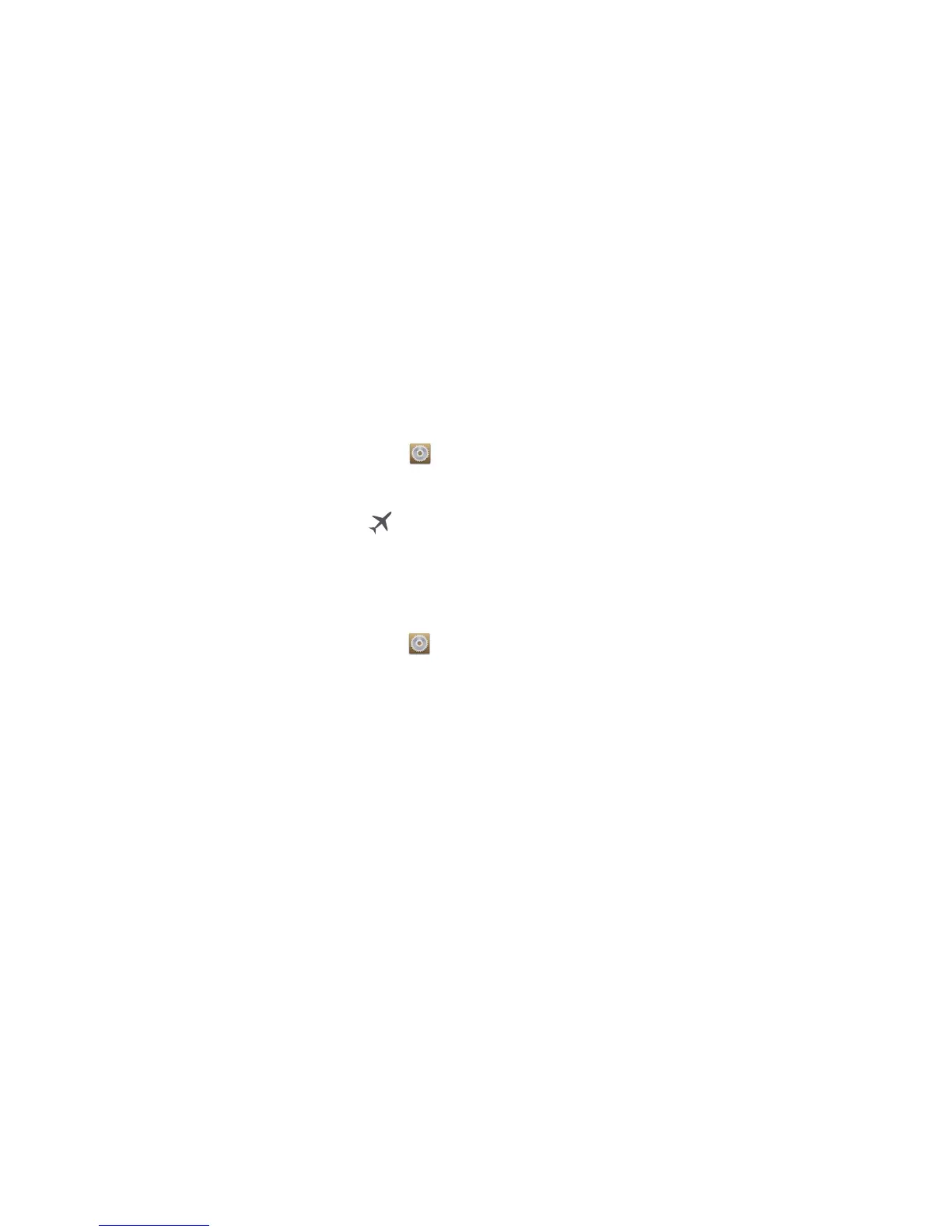Turning on or off airplane mode
Always comply with all airline rules and regulations. If allowed by the aircraft operator, you
may switch on your phone and enable airplane mode in flight.
In airplane mode, your phone's wireless features are disabled, but you can still listen to
music or play games.
Use either of the following methods to turn on or off
Airplane mode
:
• Press and hold the power button. From the displayed option menu, choose
Airplane mode
.
• On the home screen, touch then the
All
tab. Under
WIRELESS &
NETWORKS
, touch
Airplane mode
.
When airplane mode is on, appears in the status bar.
Tone settings
1.
On the home screen, touch then the
All
tab.
2. Under
DEVICE
, touch
Sound
.
3. From the settings screen, you can:
• Touch
Volume
and drag the sliders to set the volume of music, ringtones,
message tones, and more.
• Touch
Vibration
to set whether your phone vibrates when you have an
incoming call, message, email, event, and more.
• Touch
Silent mode
to turn on or off silent mode.
• Touch
Phone ringtone
to select a ringtone.
• Touch
Notification tone
to select a tone for messages, emails, events, and
more.
• Touch
Dolby Digital Plus
to turn on or off the Dolby sound effect.
• Touch
SYSTEM
to turn the notification tone or vibration on or off when you
touch or lock the screen, take a screenshot, dial a number, and more.
