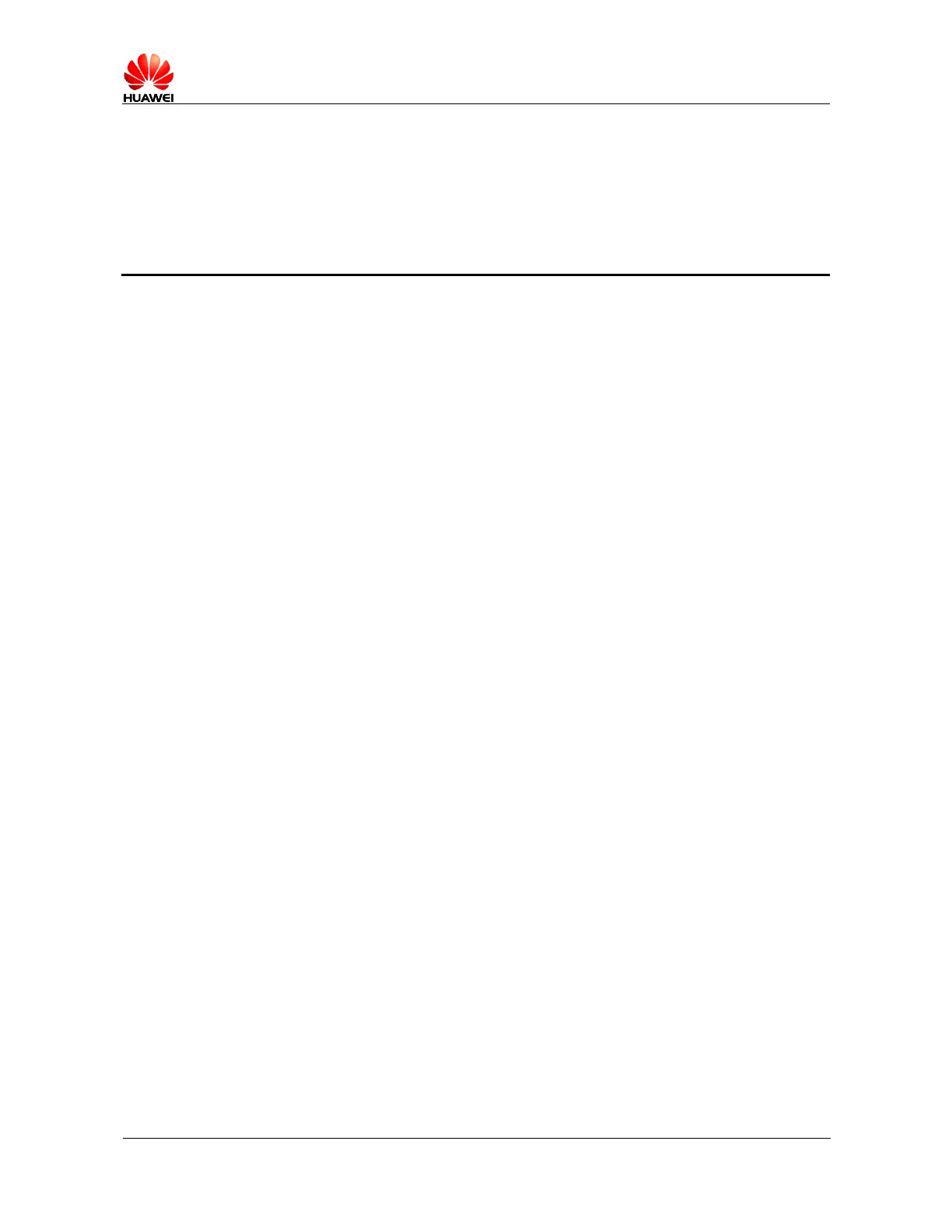HUAWEI T8833 智能手机 FAQ
文档版本 01 (2012-11-30) 内部公开 第 2 共 70
Catalogue
1 Basics .............................................................................................................................. 7
1.1 What Color does the Color Scheme Support?.............................................................................. 7
1.2 Selling Information ...................................................................................................................... 7
1.3 Key Functions ............................................................................................................................. 8
1.4 Install the Phone ......................................................................................................................... 9
1.4.1 Remove the Battery Cover .................................................................................................. 9
1.4.2 Install the SIM Cards ........................................................................................................... 9
1.4.3 Install the microSD Card ..................................................................................................... 9
1.4.4 Install the Battery ...............................................................................................................10
1.5 Home Screen .............................................................................................................................10
1.5.1 Quick Adding/Deleting a Home Screen...............................................................................10
1.5.2 Main Menu .........................................................................................................................10
1.5.3 Editing Home Screens ....................................................................................................... 11
1.5.4 How do Add Shortcut Icons to the Home Screen ................................................................ 11
1.6 Contact ...................................................................................................................................... 11
1.6.1 Adding a Contact and Calls Datoutie .................................................................................. 11
1.6.2 Import/Export the Contacts via SIM Card............................................................................12
1.6.3 The Maximum Number of Contacts ....................................................................................13
1.6.4 Set the Group ....................................................................................................................13
1.6.5 How to Manager Contacts (Copy/Backup) ..........................................................................14
1.7 Messages ..................................................................................................................................14
1.7.1 How to Switch Handwriting Input Method when Editing Message? .....................................14
1.7.2 Delete or Lock Certain Messages in the Thread, Bulk Delete .............................................15
1.7.3 Way to Forward/Bulk Message and Save as Draft, Max Number for Bulk Message ............16
1.7.4 How Many Chinese Characters or English Words does Long SMS support? ......................16
1.7.5 How Many Messages Can be Saved on the Phone? ..........................................................17
1.7.6 How to Set Message Center Number? ...............................................................................17
1.8 Calling........................................................................................................................................17
1.8.1 Call Recording, Storage Path .............................................................................................17
1.8.2How to Make a Conference Call and Switch Between Calls? ...............................................17
1.8.3For Dual Card-Dual Pass/Dual Card-Singel Pass Phone, When One Card is Calling, What will
Prompt when Another Card Receving a Call? .............................................................................18
1.9 MMS ..........................................................................................................................................18
