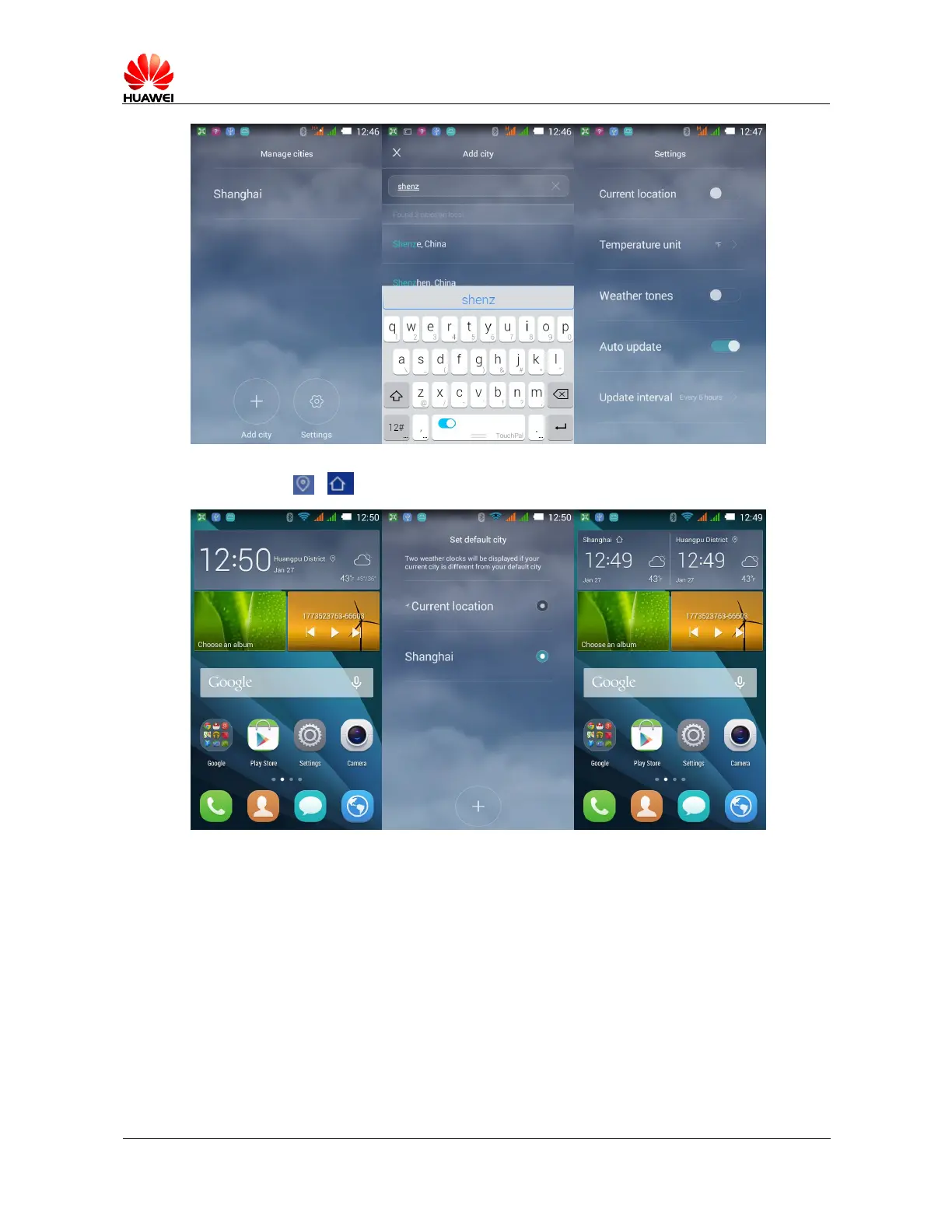HUAWEI T8833 智能手机 FAQ
文档版本 01 (2012-11-30) 内部公开 第 61 共 70
3. If the current position does not match the default position, it will show two weather clock,
touch the icon or to set the default city
2.19 Developer options
The user can touch the switch to open/close developer options.
1. Using adb command to debug mobile phone.
2. Do not lock the screen: the screen does not hibernate when charging.
3. Allowing to simulate locations: to enable simulate locations.
4. Backup desktop password: the full desktop backup is not set password protection.
5. Location pointer: touch screen overlay shows the current data
6. Display touch operation: to provide cues for touch operation
7. Display the usage of CPU: display the current usage of CPU
