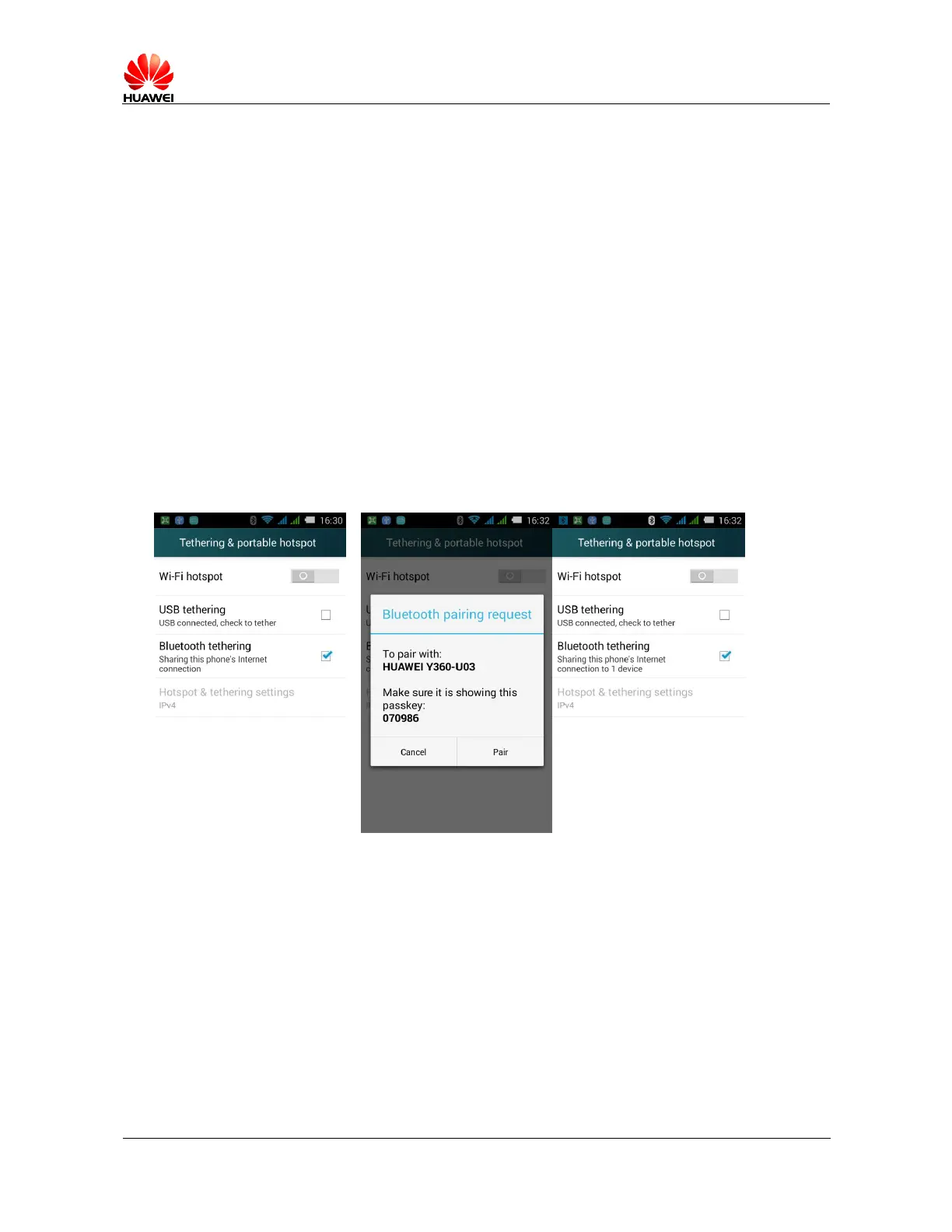HUAWEI T8833 智能手机 FAQ
文档版本 01 (2012-11-30) 内部公开 第 26 共 70
40. Cannot search other phones
Solution: Make sure other phones have turned on Bluetooth and are visible.
41. Cannot search Bluetooth headset
Solution: Make sure the headset is visible, related settings refer to the user manual for
headset.
42. Cannot connect to other phones when sending files
Solution: Make sure the other phones whether support receiving files, or whether support this
type of files.
1.12.6 Access to Internet while Connect Bluetooth and
Compute, Transmit Files via Bluetooth
Support sharing network with the computer, support Bluetooth games.
43. The Phone supports PAN (Personal Area Network Profile), supports other device to share network.
44. In Settings > More > Tethering & portable hotspot, select Bluetooth tethering check box. After
accepting the connection launched by the other party, you can build your own personal area network.
45. Support Bluetooth games. This function mostly depends on third-party application design, the steps
are:
46. Search other Bluetooth device during a game;
47. Find the connected Bluetooth device to pair and OK;
48. Start the game.
