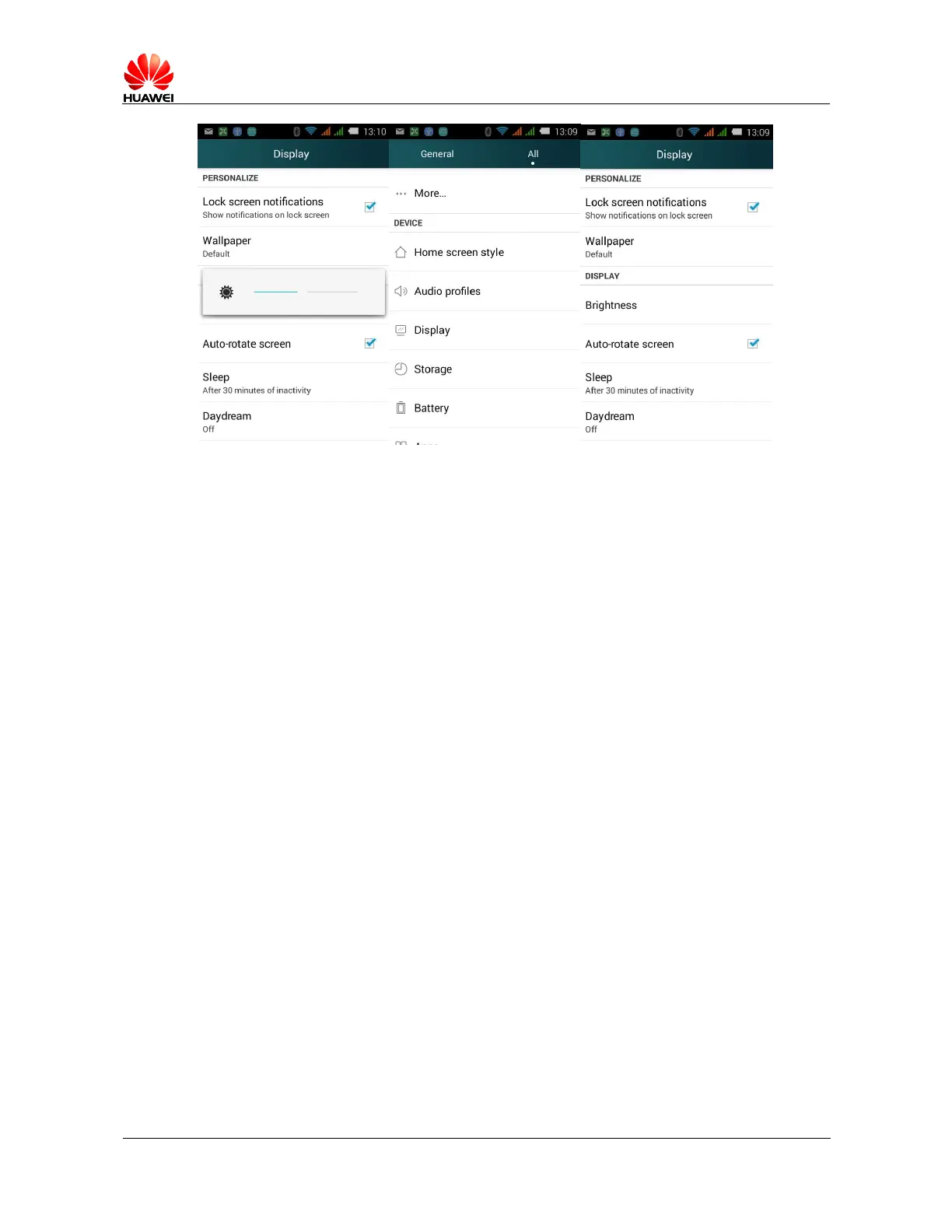HUAWEI T8833 智能手机 FAQ
文档版本 01 (2012-11-30) 内部公开 第 64 共 70
2.24 Power-saving of the phone keypad backlight
Not support
2.25 Setting flight mode
64. In the main menu, touch setting>setting all>more…, choose flight mode, turn on
flight mode; cancel to turn off.
65. Turn on the flight mode by the shortcut switch
66. A long press on the power button to turn on the flight mode
2.26 Reset mobile phone
1. In the main screen, touch setting>setting all>reset>reset factory data
2. Touch “reset mobile phone”, restore factory data.
2.27 How to enter and exit security mode
A long press on the power button and the “shutdown” menu, OK, reboot the phone into the
security mode, if you want to exit security mode, reboot the phone.
2.28 HiSuite
Not support.
