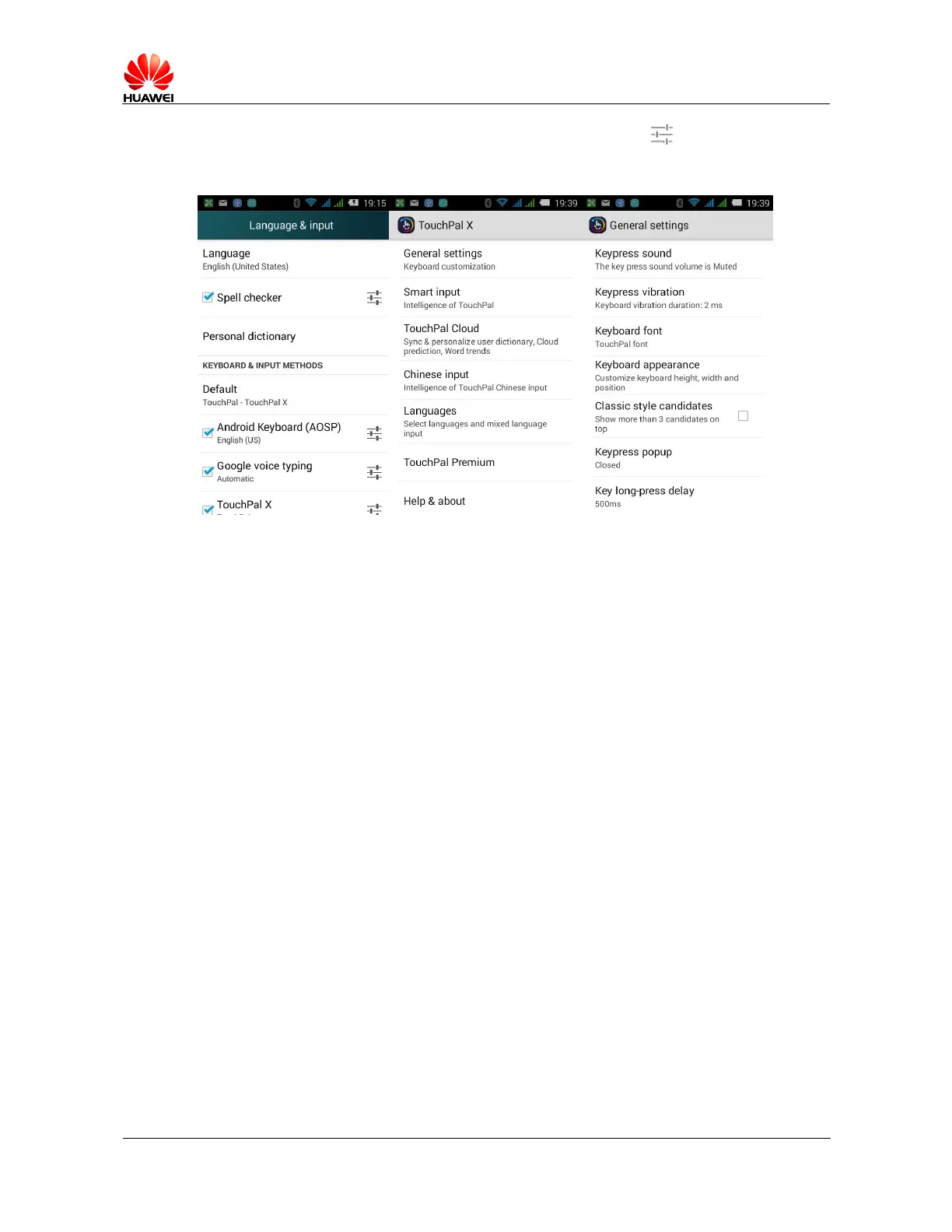HUAWEI T8833 智能手机 FAQ
文档版本 01 (2012-11-30) 内部公开 第 45 共 70
For TouchPal X, touch Settings > All > Language & input, touch beside TouchPal X,
touch General settings > Keypress vibration, drag the slide to the left to cancel the
vibration.
2.8 Internet-related Settings
2.8.1 Clear Cache and History of Phone Browser
In the browser, touch menu key, select Settings > Privacy & security, touch Clear cache or
Clear history.
2.8.2 Full Screen and Bookmark Settings
Full screen: In the browser, touch menu key, select Settings> Lab > Fullscreen.
Bookmark: In the browser, touch menu key, select Save to Bookmarks > OK.
2.8.3 Login Email Account via Browser
Support. Input the email URL address in the address bar to open login interface.
