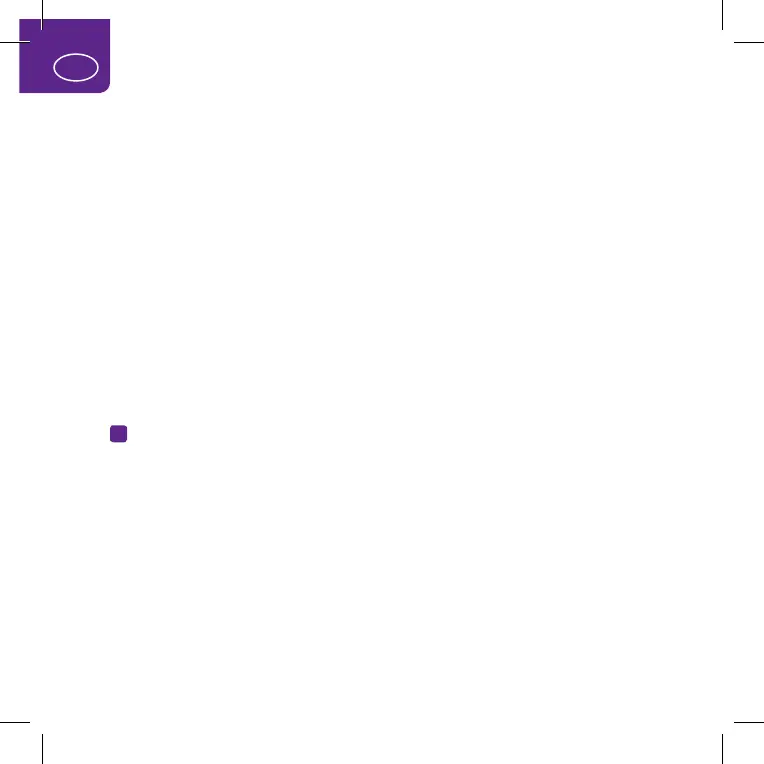54
UK
Share your 4G, in a wireless network
Just follow the instructions in the manual, and you will soon be up and
running with your wireless network and mobile broadband – super-fast
and secure via 4G.
Before connecting your router we advise that you check that you have
received all the required components. Your package should contain:
Huawei B593s 4G router with a power adapter, this quick guide,
2 antennas (not included in all countries) and a network cable (1.5 m).
Getting to know your 4G router (see illustrations on pages 4–5)
1
Light-emitting diodes (LEDs)
During updates all diodes will flash except POWER. Do not turn the router off
during updates, as this can cause serious damage.
POWER •Lit when the router is turned on.
WLAN •Lit when the wireless transfer function is activated.
•Flashes when data is being transferred over your wireless
network (WLAN).
WPS •Indicates WPS (Wi-Fi Protected Setup).*
TEL • Indicates a voice call.