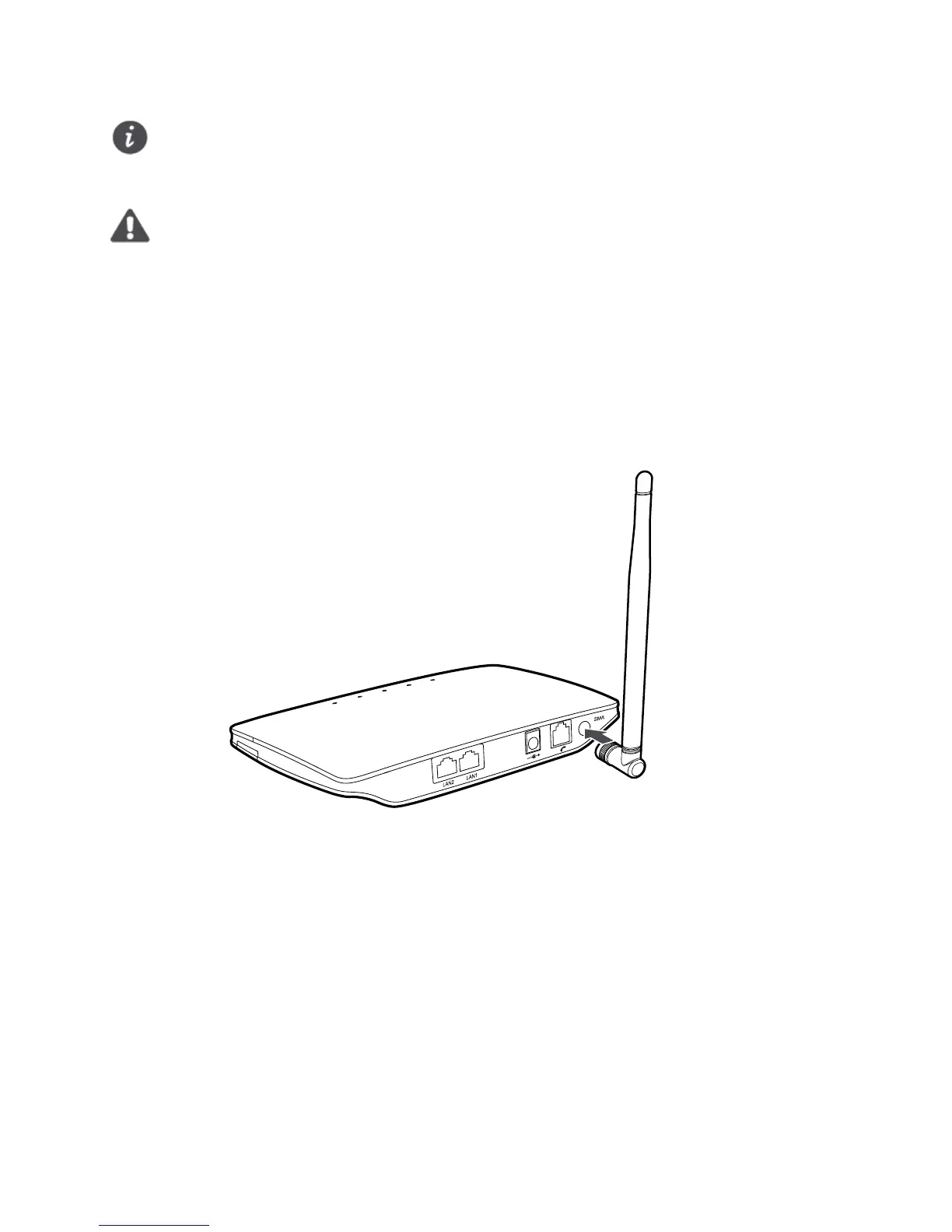4
(Optional) Installing the external antenna
In areas with poor reception, connect an external antenna to the B68L's external
antenna port to improve signal reception.
Before using external antenna, log in to the web management page (default address:
http://192.168.1.1, default password: admin). Choose Internet > Mobile
Network and set Antenna mode to Outer.
The external antenna is an optional
accessory, and may not included in the packaging
box. If required, please contact your local dealer purchase it.
Before installing the external antenna, ensure that the B68L is powered off and
disconnected from the power outlet.
Only use the external antenna indoors, and do not use it during thunderstorm.
Do not change another unexpected antenna unless manufacture provide.