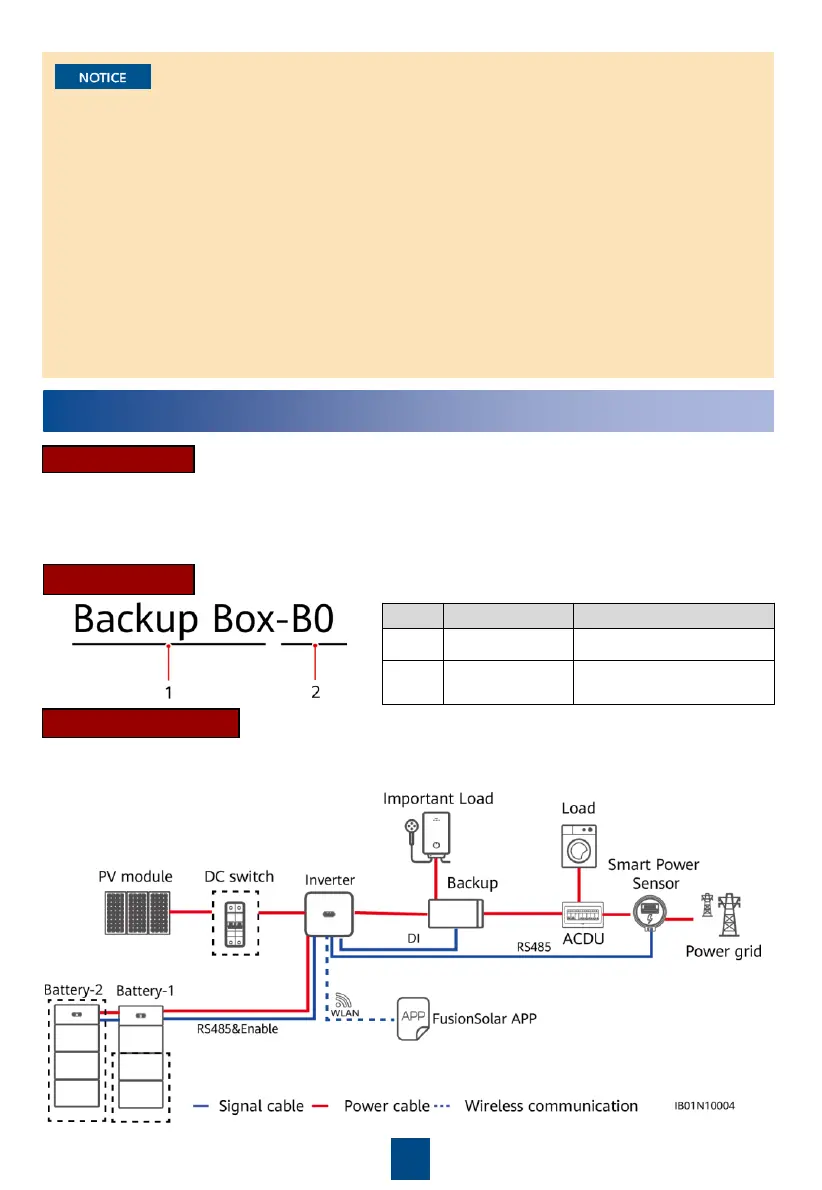1
1
Overview
3. Only certified electricians are allowed to operate the device. Operation personnel must wear
proper personal protective equipment (PPE).
1. The information in this document is subject to change without notice. Every effort has been
made in the preparation of this document to ensure accuracy of the contents, but all
statements, information, and recommendations in this document do not constitute a
warranty of any kind, express or implied.
2. Before installing the device, read the user manual carefully to get familiar with product
information and safety precautions.
4. Before installing the device, check that the package contents are intact and complete against
the packing list. If any item is missing or damaged, contact your dealer.
5. The device damage caused by the violation of instructions in this document is not covered
under warranty.
6. The cable colors involved in this document are for reference only. Select cables in accordance
with local cable specifications.
Function
The Backup Box is used in a residential rooftop PV plant system to control the inverter grid-tied
or off-grid state. When the grid fails, the inverter switches to the off-grid state and supplies
power to off-grid loads in backup mode. When the grid recovers, the inverter switches back to
the grid-tied state.
Model Number
-phase
System Networking
The grid-tied system of a rooftop PV plant consists of PV strings, an energy storage system (ESS),
an inverter, a Backup Box, a management system, an AC switch, and a power distribution unit.