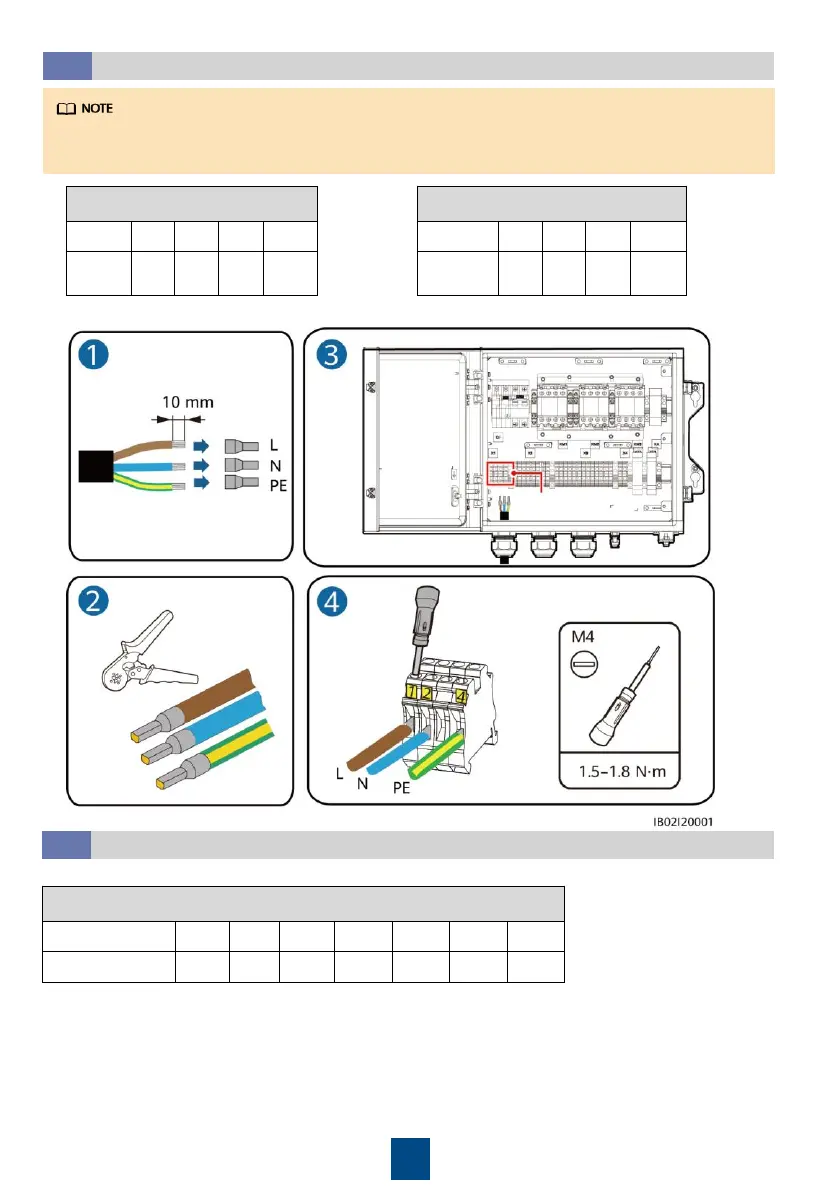6
Installing an Output Power Cable for Off-Grid Loads
3.3
Installing a Grid AC Output Power Cable
3.4
X1
Before installing a cable, open the panel of the Backup Box, route the cable through the off-grid
load port, and connect the cable. After all cables are connected, reinstall the panel.
Off-Grid Load Terminal (X1)
