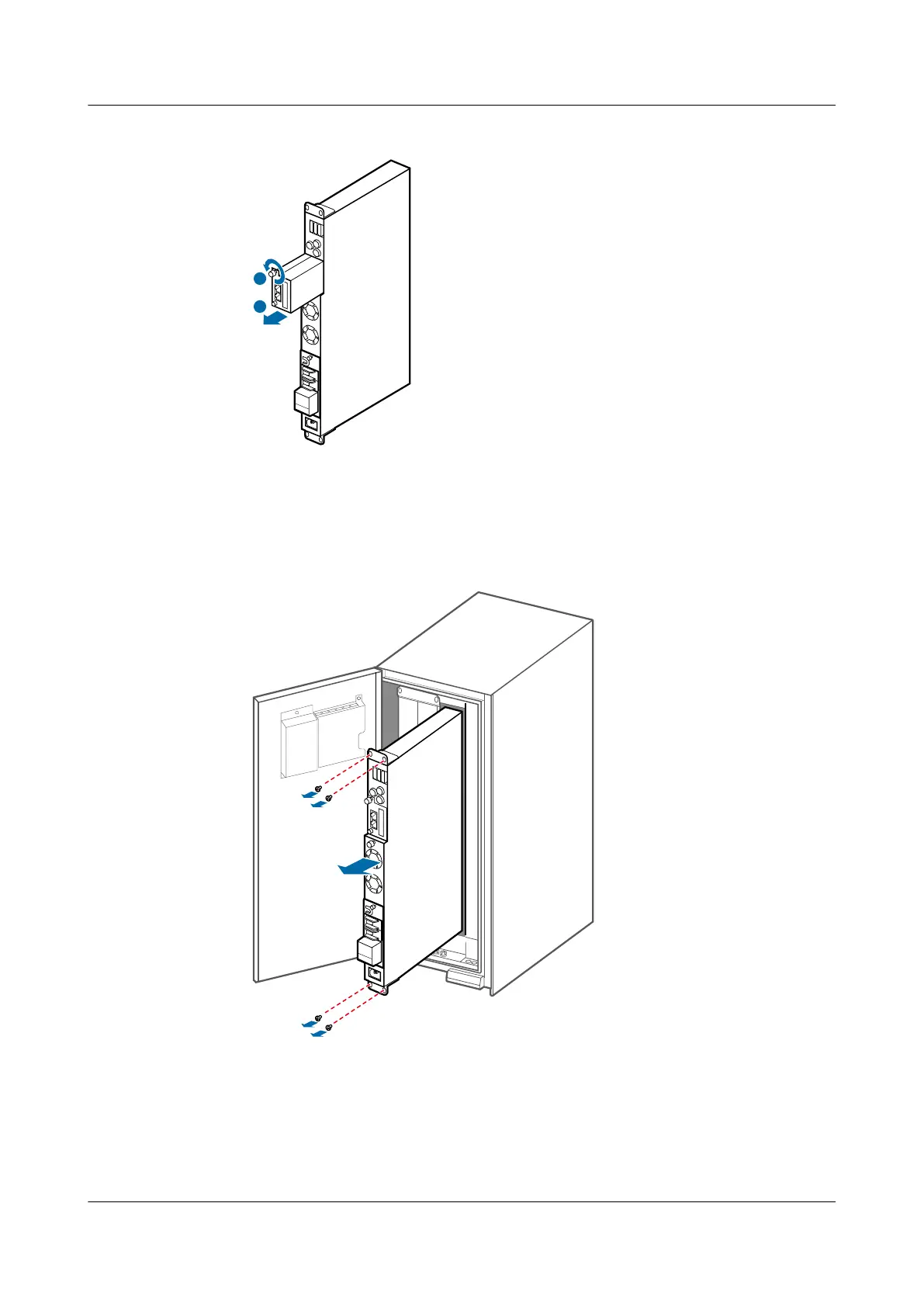Figure 4-11 Removing the PMU
1
2
4. Loosen the four M6 screws on the mounting ears of the subrack, and then remove the
subrack, as shown in Figure 4-12.
Figure 4-12 Removing the subrack
4 Replacing the Components in the OMB
BBU3900
Hardware Maintenance Guide
4-8 Huawei Proprietary and Confidential
Copyright © Huawei Technologies Co., Ltd.
Issue 03 (2010-06-05)
