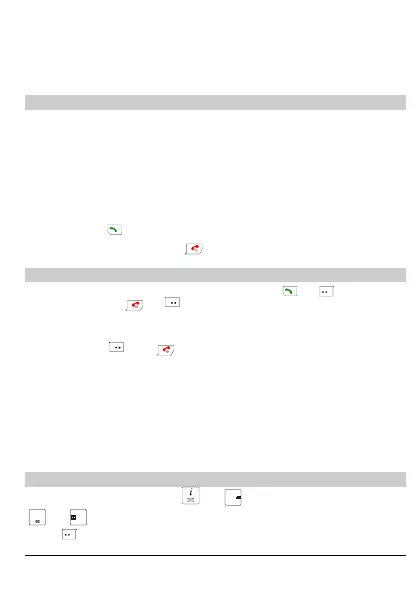8
Voice Services
Making a Call
1.
In the standby mode, enter the phone number.
Note:
z When the phone is locked, enter the lock code.
You can dial emergency numbers only when the phone is
locked.
z If the PIN lock is enabled, type the PIN code.
2. Press to dial this number.
3. To end the call, press .
Receiving a Call
When there is an incoming call, you can press or
(Answer) to
answer it, or press
or
(by pressing and holding it for two seconds)
to reject or end it.
z If the any-key answer function is enabled, you can press any key
except
and to answer an incoming call.
z If the headset auto answer function is enabled and the headset is
connected to the phone, the incoming call is answered automatically.
Note:
You can set any-key answer function in the Call Settings menu,
set headset auto answer function in the Profiles > Headset >
Edit.
Options during a Call
During a call, you can press or to increase volume and press
or to decrease volume.
Press
(Options), you can choose one of the following options:
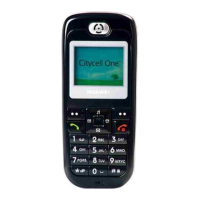