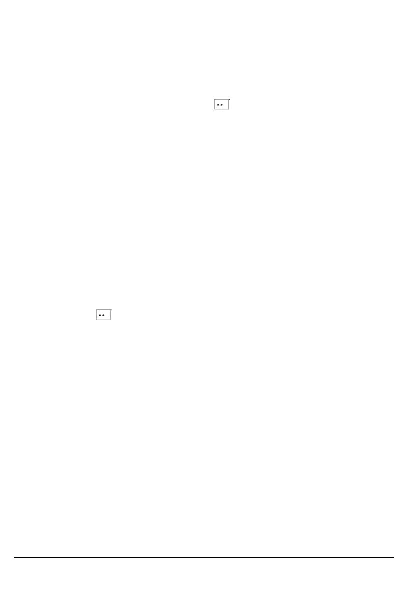13
Writing and Sending Messages
1. Choose Menu > Messages > Write Message.
2. Write the message and press (Options) to choose one of the
following options:
z Send: To send the message without saving.
z Send&Save: To send the message and save it.
If the message is sent successfully, it is saved in the outbox, or it is
saved in the draft.
z Save: To save the message to the draft.
z Insert Templates: To edit the message based on a template.
z Insert Phone Number: To insert the phone number of a contact in
the phonebook.
3. While entering the number(s) of the receiver(s), you can select
Search > Search Phone Book to select the number of one contact
from the phonebook, or select Search > Search Groups to select
the numbers of a group of contacts.
4. Press (Send) to send the message.