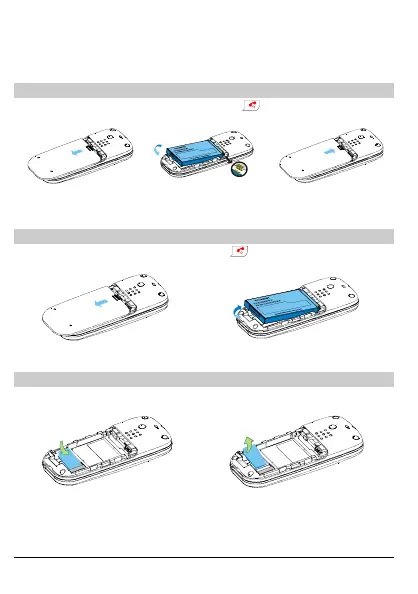5
Getting Started
Installing the Battery
If your phone is powered on, press and hold for two seconds to power
off the phone.
1.
2.
3.
Removing the Battery
If the phone is powered on, press and hold for two seconds to power off
the phone.
1.
2.
Installing and Removing the UIM card
Power off your phone and remove the battery. The UIM card and the T-SIM
card are the same, that is, subscriber identity module.
1.
2.
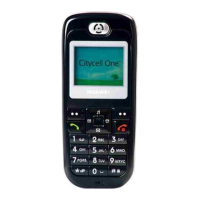