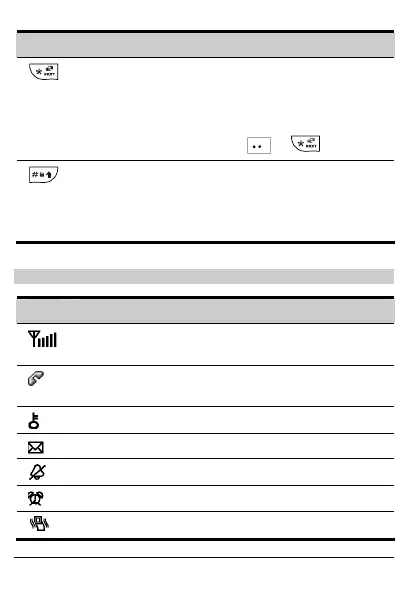3
Key Function
z Enters the * symbol.
z You can switch between the conference mode and the
current mode (by pressing and holding it for two
seconds).
z If the phone is locked, press + to unlock.
z Locks the keypad in the standby mode (by pressing and
holding it for two seconds).
z Enters the # symbol.
z When editing texts, press it to change input modes.
Screen Icons
Icon Meaning
Indicates the signal strength. The larger the number of bars is,
the stronger the signal is.
Indicates that there is an incoming call, or a call is being set
up, or the phone is in conversation.
Indicates that the keypad is locked.
Indicates that a new message is received or the inbox is full.
Indicates that the silent mode is activated.
Indicates that an alarm clock is set.
Indicates that the alert type is set to vibration.