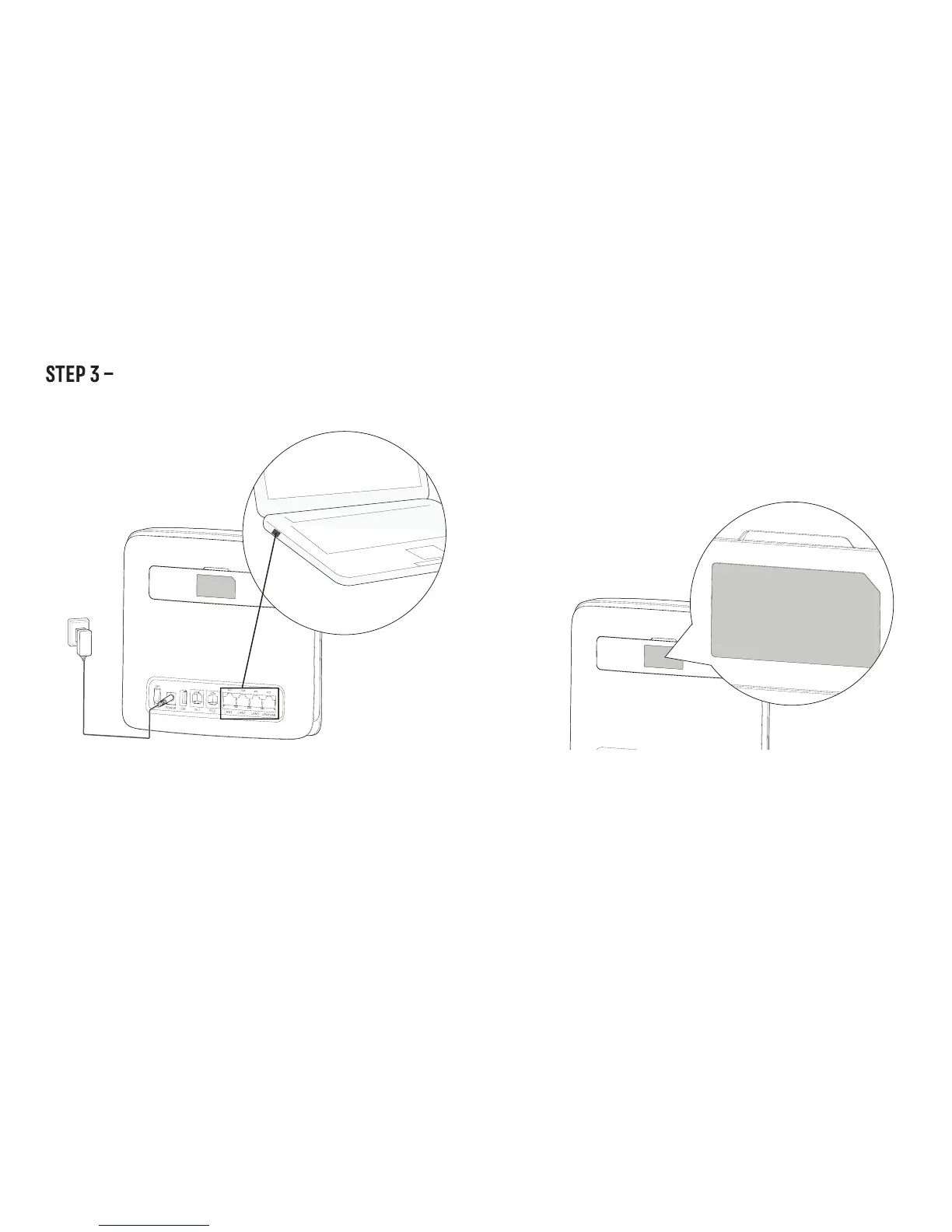TWO WAYS TO CONNECT YOUR DEVICES TO THE NET.
1) Ethernet Cable
Connect one end of the Ethernet Cable into any
of these 4 LAN ports. The other end simply plugs
into your device (i.e. Laptop or PC)
Note: Up to 4 devices can be connected using the LAN ports (1-4).
2) Wi-Fi
Here’s how to enjoy a cable free connection
to your Wi-Fi devices such as laptops, tablets
and iPods.
1) Check to make sure the Wi-Fi indicator light on
your device is on. Press the button on the side of
your device if you need to switch on Wi-Fi. (refer to
the section: GET TO KNOW YOUR DEVICE)
XXXX XX XX XXXXX XX XXXX X XX X
XXXX XX XXXXXXX XXXXXXX XX X
