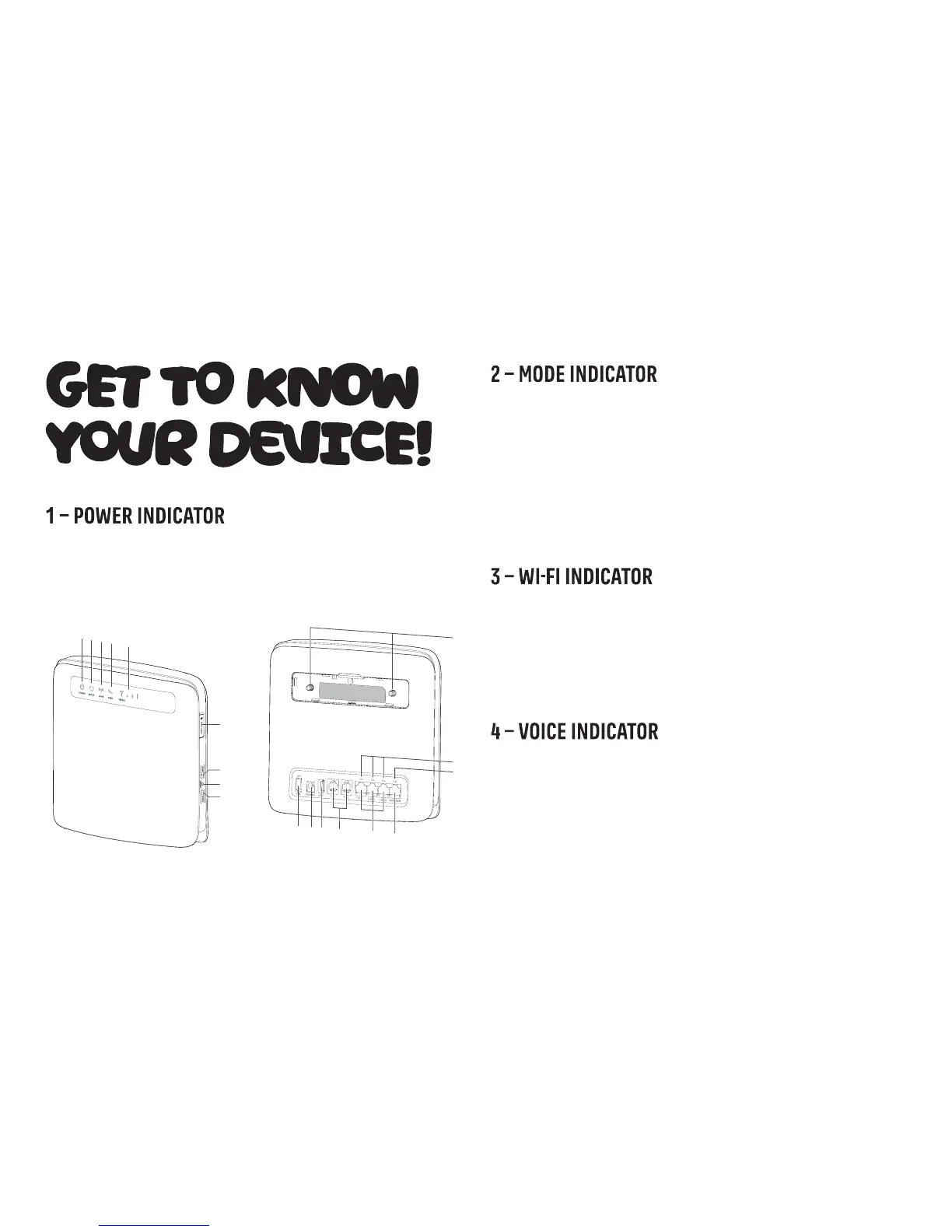• On: turned on
• Off: turned off
• Steady cyan (blue): The DEVICE is connected to
the Optus 4G Plus network.
• Steady red:
− The SIM card is not recognised or the PIN has
not been entered correctly.
− The device failed to connect to a wireless
network.
• On: Wi-Fi is on
• Blinking: WPS interconnection verification is in
progress. This process should not take longer
than 2 minutes.
• Off: Wi-Fi is switched off
• For Voice Calls (not available at this time).
10
11
12
13
15
14
17
16
18
1
2
3
4
5
7
8
6
9