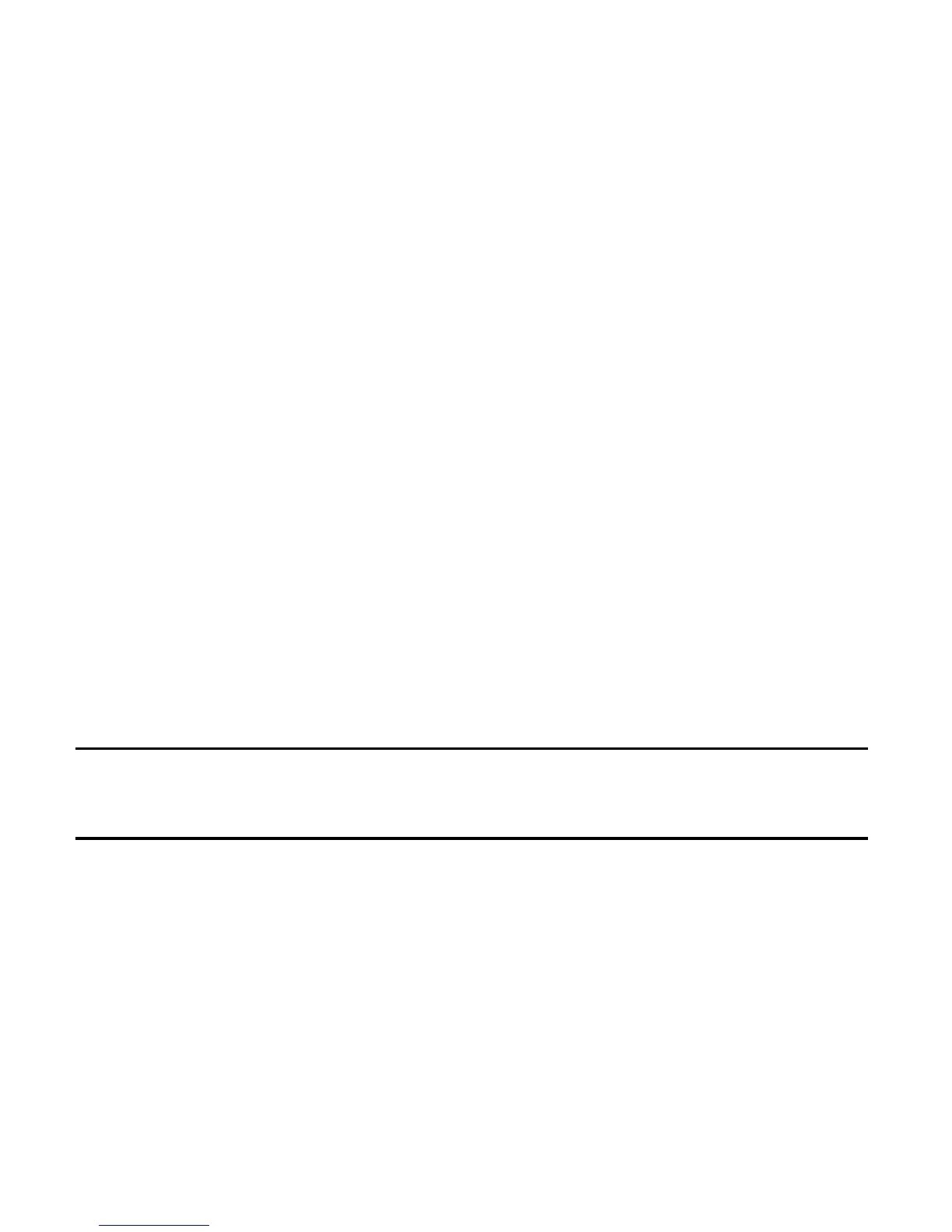1. Introduction
Congratulations on your purchase of Huawei EC156 TATA Photon Plus USB Data
Modem Device.
The User Guide contains important information on the proper use and correct
operation of Huawei EC156 TATA Photon Plus USB Data Modem Device. We
recommend that you read this manual carefully to ensure optimal performance.
2. System Requirements
PC with USB Port
Hardware configuration should satisfy the demand of any of the following
operating system.
a. Windows XP SP2 / SP3, Windows Vista SP1 / SP2, Windows7
b. Mac OS X 10.5 and 10.6 with latest upgrades
c. Linux Ubuntu 10.04/9.10/9.04, openSUSE 11.3/11.2, Fedora
13/12/11, Debian 5.0, Xandros 4.2, Mandriva 2010.1/2010.0,
Red Flag 7.0
Display Resolution:Above 800x600
Note:
If your PC has lower configuration,the performance of EC156 may be lower.