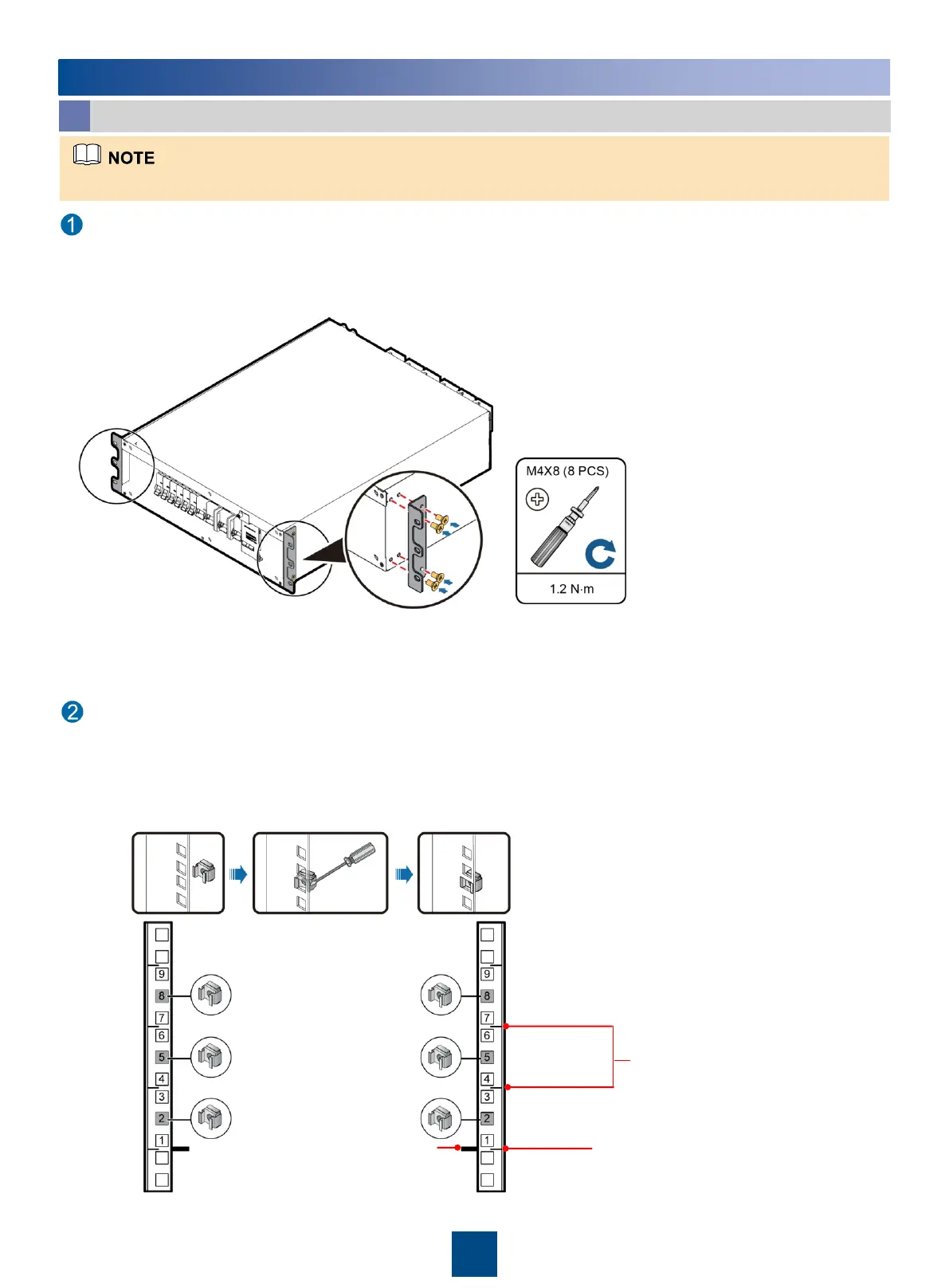4
Mechanical Installation
Rack-mounting the PDU
a
Install mounting brackets.
This document uses a 19-inch rack as an example. For other racks, see the related UPS quick installation guide.
Install PDU. There are two methods.
Method 1: Floating nuts + Common guide rails
Align the lower plane of the guide rail with the lower edge of a U scale. Install floating nuts (six in total) in positions numbered
2, 5, and 8, as shown in the following figure.
Lower edge
of a U scale
Common guide rail
1 U
