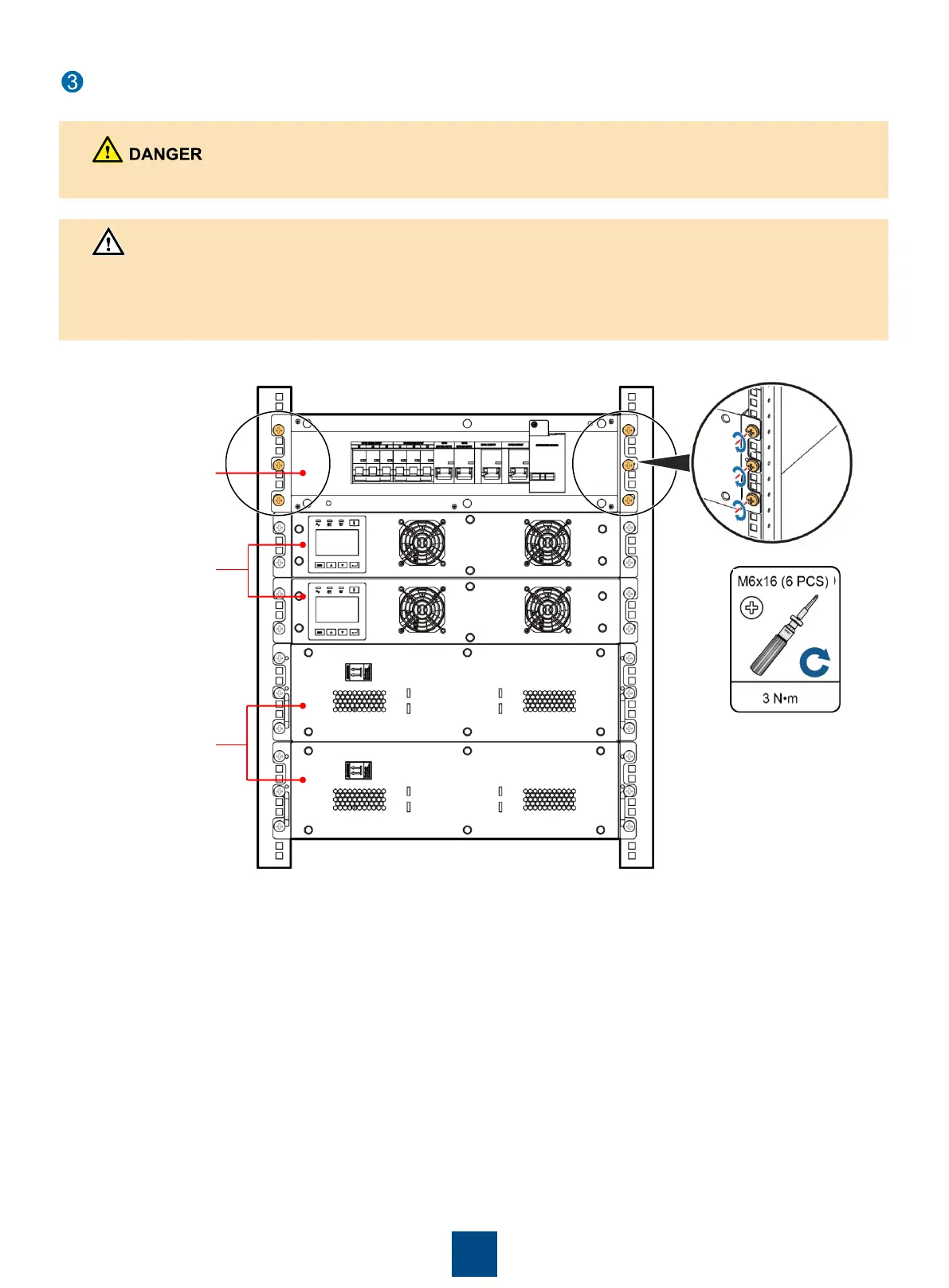6
Place the PDU on the guide rails. Secure the PDU to the rack using M6 x 16TM screws through the holes in the mounting
brackets.
1. Do not move the PDU by holding its mounting brackets, front panel, or terminal cover. When you move it, see the
movement regulations.
2. Do not push the guide rails out of the race when putting the PDU into the rack, as the front end of the guide rails
are not screwed.
CAUTION
(Optional) 3 U
PDC-0091V2ACIOA
2U UPS
(Optional) 3 U
battery pack
Ensure that the rack is properly grounded before the operation.
