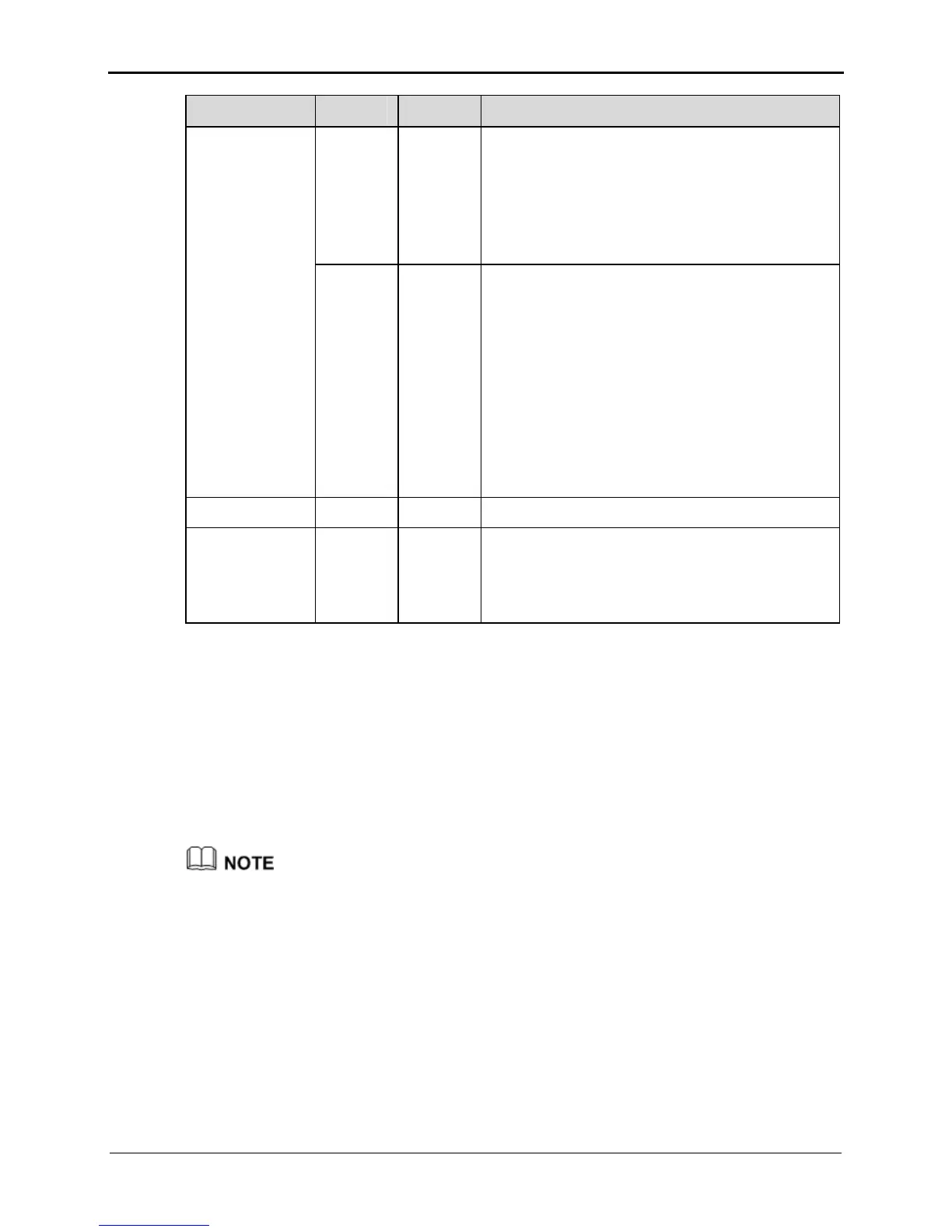Indicates
White On
A physical connection is set up between the
WAN interface of the router and the Ethernet
interface of an Ethernet device (such as an
ADSL modem) through a network cable and
you can access the Internet through the
router.
INTERNET
Orange On
A physical connection is set up between the
WAN interface of the router and the Ethernet
interface of an Ethernet device (such as an
ADSL modem) through a network cable, but
you cannot access the Internet through the
router.
NOTE
In this case, you need to configure the router as
described in chapter
4 "Configuration of Internet
Access Parameters
."
WLAN White On The WLAN function is enabled.
LAN1–LAN4 White On
A connection is set up between the
corresponding LAN interface of the router
and an Ethernet device (such as a PC)
through a network cable.
3.4 Installing the Router on an ADSL Broadband
Network
Figure 3-2 shows the cable connections of an ADSL broadband network before the
router is installed on the network. On this network, the ADSL modem provides an
Ethernet interface used to connect a PC to the Internet.
ADSL is a technology that uses telephone lines to provide broadband access services. To
access an ADSL network through your PC, you need to use an ADSL modem.
