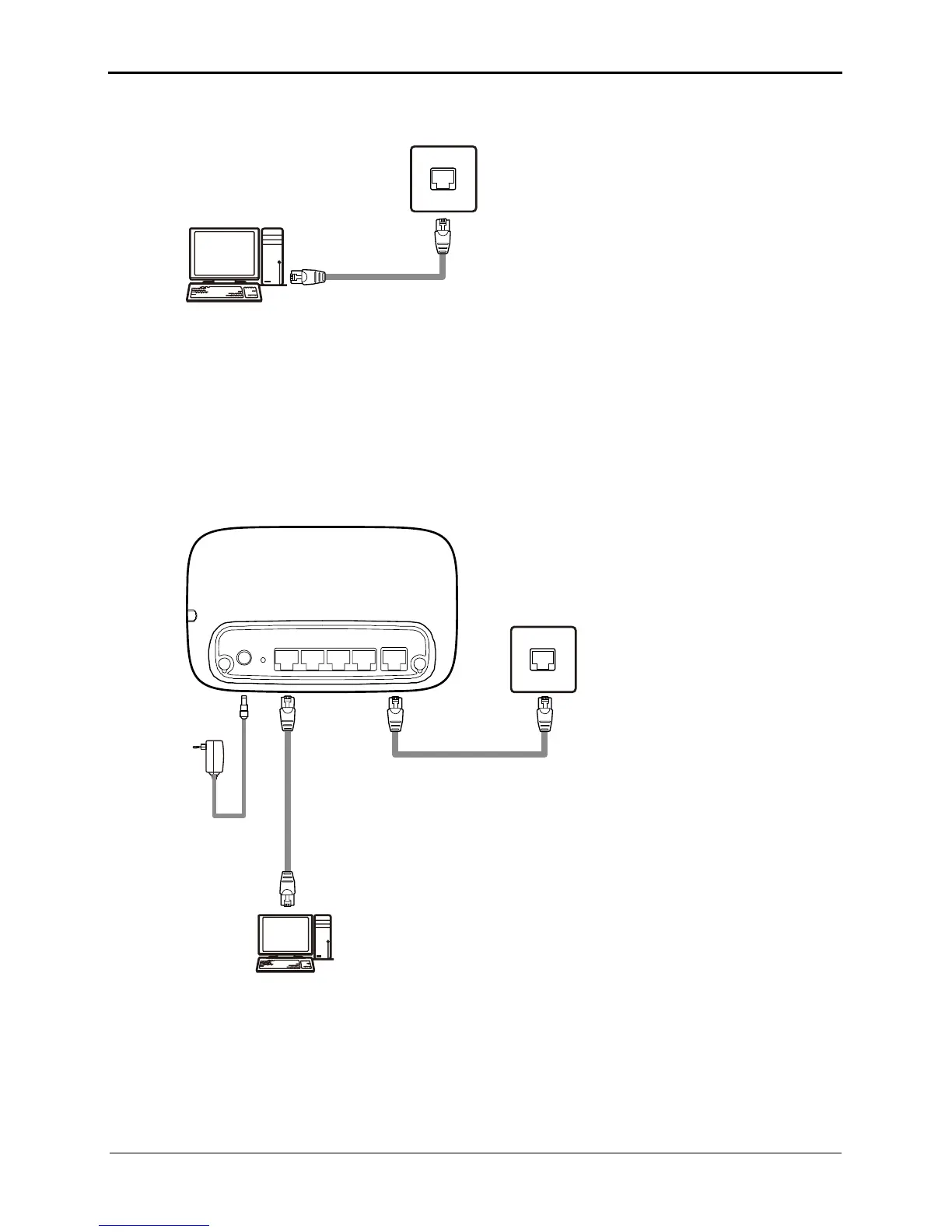3 Hardware Installation
HUAWEI HG231f Wireless-N Router
User Guide
3-8 Issue 01 (2010-04-01)
Figure 3-6 Cable connection of a community broadband network before the router is
installed on the network
1
2
1. Community broadband network interface on the wall (Ethernet interface)
2. PC
Figure 3-7 shows the cable connections of a community broadband network after the
router is installed on the network.
Figure 3-7 Cable connections of a community broadband network after the router is
installed on the network
3
2
POW ER
RESET
LAN4 LAN3 LAN2 LAN1 W AN
1
4
1. Router 2. Power adapter of the router
3. PC
4. Community broadband network interface on
the wall (Ethernet interface)
