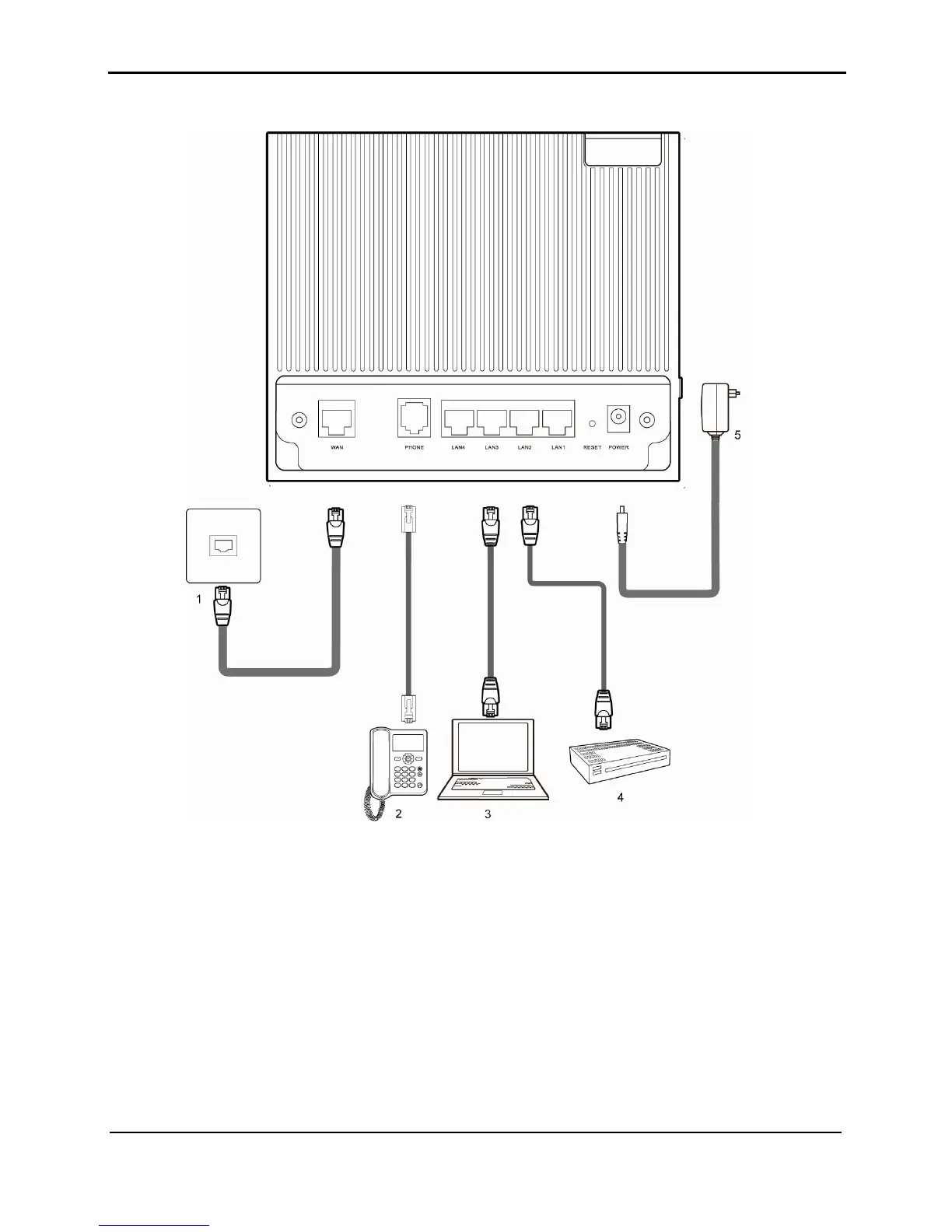3 Hardware Installation and Quick Start
HUAWEI HG256
User Guide
3-2 Huawei Proprietary and Confidential
Copyright © Huawei Technologies Co., Ltd
Figure 3-1 Cable connections
1 Network jack on the wall 2 Phone 3 PC
4 Set-top box 5 Power adapter
3.3 Powering On the HG256
To power on the HG256, finish the cable connections and press the ON/OFF button on
the side panel of the HG256. After you power on the HG256, if the HG256 works
properly, the indicators on the front panel turn on. HG256 works properly according to
the descriptions in
Table 2-2.
