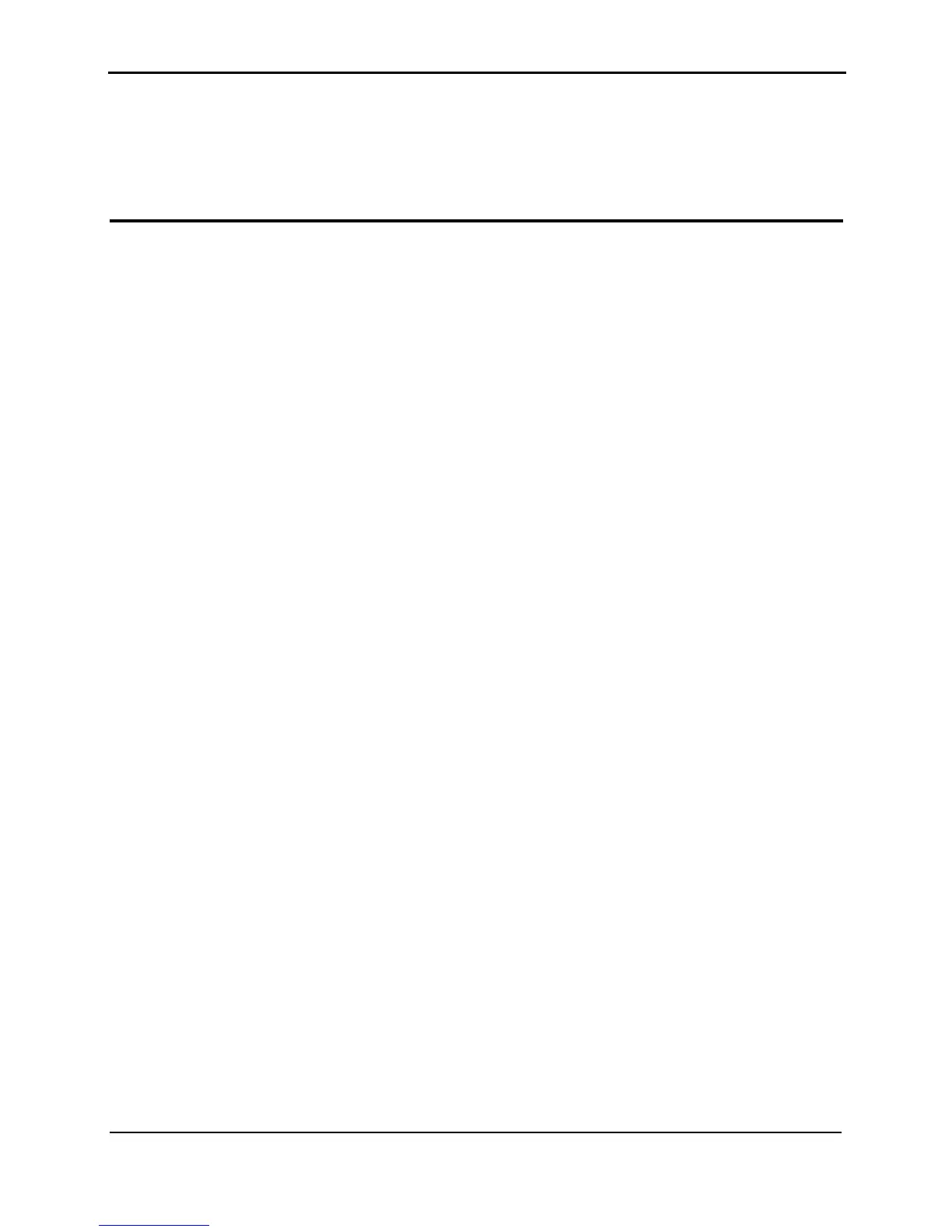HUAWEI HG256
User Guide
Contents
Huawei Proprietary and Confidential
Copyright © Huawei Technologies Co., Ltd
i
Contents
1 Warnings and Precautions .................................................................................. 1-1
2 Product Overview ................................................................................................. 2-1
2.1 Product Features.......................................................................................................... 2-1
2.2 Hardware..................................................................................................................... 2-1
2.2.1 Interfaces and Buttons..................................................................................... 2-1
2.2.2 Indicators......................................................................................................... 2-2
3 Hardware Installation and Quick Start ............................................................ 3-1
3.1 Selecting a Position for the HG256 ............................................................................. 3-1
3.2 Knowing Cable Connections....................................................................................... 3-1
3.3 Powering On the HG256 ............................................................................................. 3-2
3.4 Logging In to the Web-Based Configuration Utility ................................................... 3-3
4 Configuration of WLAN Parameters................................................................. 4-1
4.1 Setting the WLAN Parameters of the Router .............................................................. 4-1
4.2 Setting Up a Wireless Connection by the WPS Button ............................................... 4-1
4.3 Setting Up a Wireless Connection Manually............................................................... 4-1
5 Configuration of VoIP ......................................................................................... 5-1
5.1 Networking..................................................................................................................5-1
5.2 Configuration Procedure ............................................................................................. 5-2
6 Configuring Frequently Used Functions.......................................................... 6-1
6.1 Enabling or Disabling the WLAN Function................................................................ 6-1
6.2 Improving the Security of a WLAN ............................................................................ 6-1
6.2.1 Hiding the Name of a WLAN ......................................................................... 6-1
6.2.2 Changing the Name of a WLAN..................................................................... 6-3
6.2.3 Using Secure Encryption................................................................................. 6-3
6.2.4 Allowing Only Specified PCs to Be Connected to a WLAN .......................... 6-5
6.3 Using the Home Storage Function............................................................................... 6-7
6.4 Controlling the Internet Access Rights of PCs ............................................................ 6-9
6.5 Prohibiting PCs from Accessing Specified Web Sites .............................................. 6-10
6.6 Preventing Attacks on the Internet ............................................................................ 6-11
