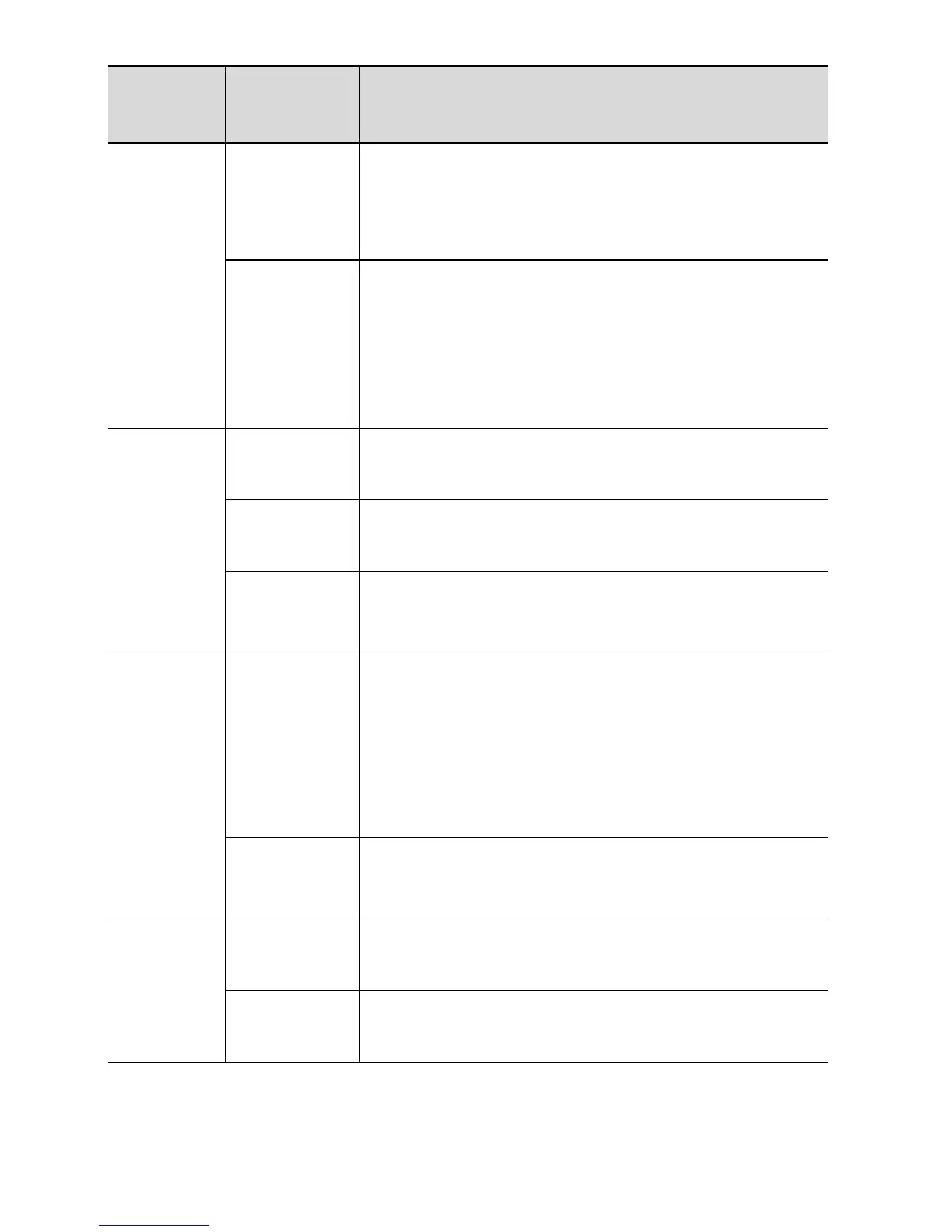4
Indicat
or
Status Description
Blinking The HG630b is working in routing mode.
The WAN connection is set up.
Data is being transmitted.
Off The HG630b is working in bridge mode.
The HG630b is working in routing mode,
but the connection to the WAN has not
been set up.
The HG630b is powered off.
WLAN Steady on The WLAN connection is set up, but no
data is being transmitted.
Blinking The WLAN connection is set up, and data
is being transmitted.
Off The WLAN function is disabled.
The HG630b is powered off.
WPS Blinking A wireless client, such as a computer
installed with a wireless network
adapter, is connecting to the HG630b
using the WPS function.
This process lasts for no longer than
120 seconds.
Off The WPS function is disabled or faulty.
The HG630b is powered off.
LAN1 ~
LAN4
Steady on The HG630b is connected to a device
properly.
Blinking Data is being transmitted between the
HG630b and the device connected.
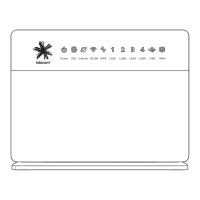