47
9 Appendix
9.1 Default Settings
Parameter Setting
IP address of the LAN port 192.168.1.254
Subnet mask of the LAN port 255.255.255.0
User name used to log in to
the web-based configuration utility
admin
Password used to log in to
the web-based configuration utility
admin
SSID used to access wireless network Check the label on the
HG630b's rear panel
WLAN key used to access wireless
network
Check the label on the
HG630b's rear panel
DHCP server function Enable
WLAN function Enable
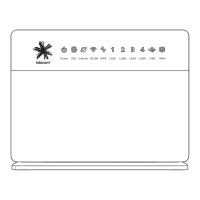
