i
Contents
1 Product Overview ................................................ 1
1.1 Ports and Buttons ................................................. 1
1.2 Indicators ............................................................ 3
2 Hardware Installation .......................................... 6
2.1 Selecting an Installation Location ............................ 6
2.2 Installing the HG630b on a DSL Broadband Service ... 7
2.3 Installing the HG630b on a Fibre Broadband Service .. 8
2.4 Installing USB Mobile Broadband on the HG630b ....... 9
2.5 Getting Started .................................................. 10
3 Setting Network Parameters .............................. 11
3.1 Logging In to the Web Management Page ............... 11
3.2 Setting Network Access Parameters ....................... 11
3.3 Enabling Bridge Mode .......................................... 12
4 Wireless Connection Setup ................................ 17
4.1 Enabling and Disabling the WLAN on the HG630b .... 17
4.1.1 Using the WLAN Button ................................ 17
4.1.2 Using the Web Management Page .................. 17
4.2 Setting Up a Wireless Connection Using the WPS Button
............................................................................. 18
4.3 Manually Setting Up a Wireless Connection ............. 20
On Windows XP ................................................... 20
On Windows Vista ............................................... 20
On Windows 7 .................................................... 21
On Windows 8 Desktop ........................................ 21
On Windows 8 Mobile ........................................... 21
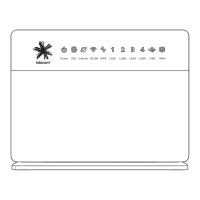
