37
parameters.
Apply for a domain name for the web site from the institution that
manages web site domain names.
Configure a DDNS as follows:
Step 1
Log in to the web management page.
Step 2
In the navigation tree, choose Advanced > DDNS.
The DDNS configuration page is then displayed.
Step 3
Click New.
Step 4
In Service provider, select your service provider.
Step 5
Set the parameters provided by the DDNS provider.
Step 6
In Domain, enter the domain name you applied from the
institution that manages web site domain names.
Step 7
Click Submit.
6.4 Configuring the DMZ
The HG630b supports Demilitarized Zone (DMZ), which is used to
solve the problem that the external network equipped with a firewall
cannot access the internal network server. After DMZ is enabled, the
computer that is configured as a DMZ host is exposed to the Internet.
For example, when building a server, you can configure the computer
providing external services as a DMZ host, which helps protect other
computers on the home network.
To assign a computer or server to be a DMZ host:
The DDNS function of the router provides parameter
setting templates of multiple DDNS providers. After a
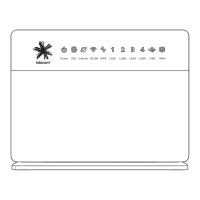
