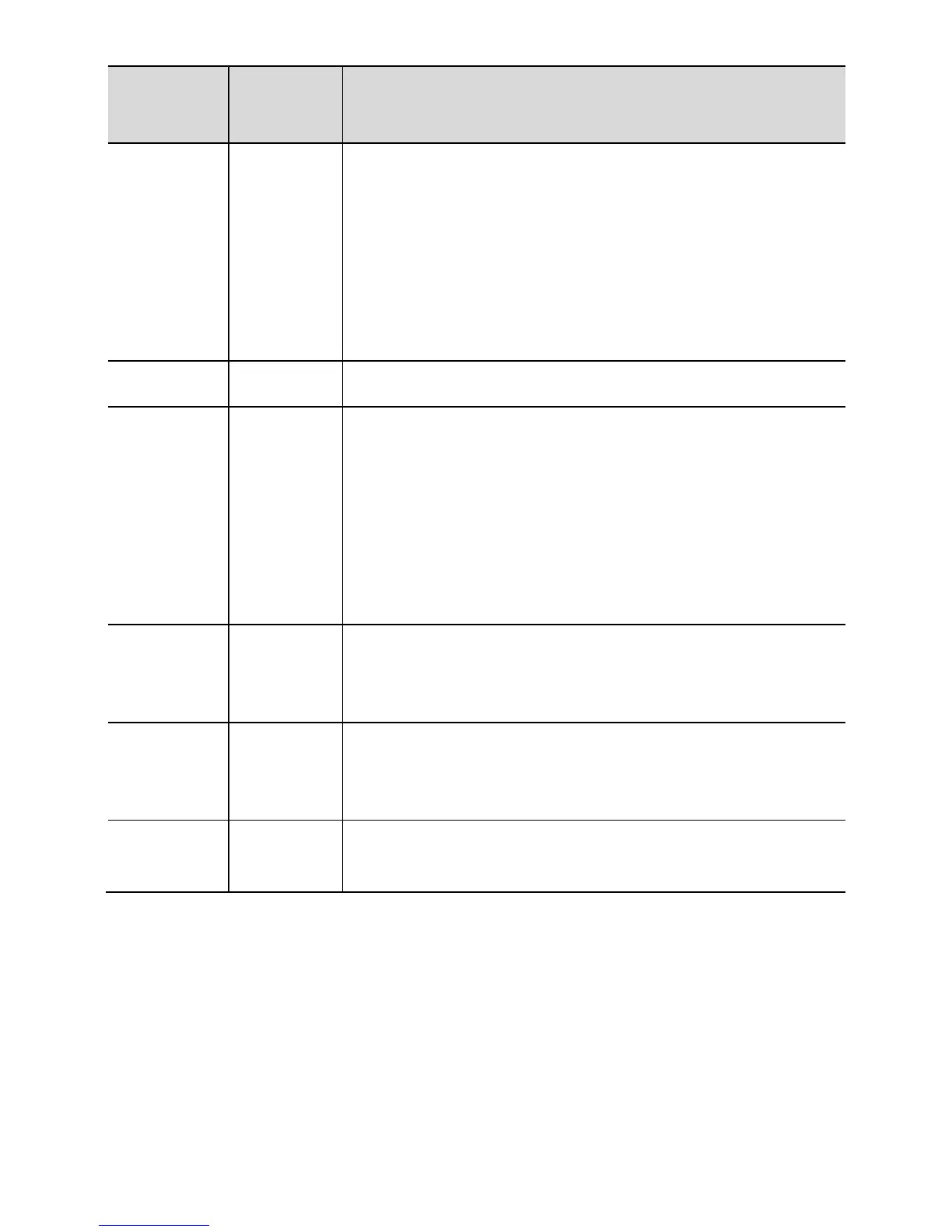2
Number Port or
Button
Description
4 Reset Restores the HG630b to its default settings
after you press and hold this button for 8
seconds to 10 seconds while the HG630b is
powered on.
CAUTION
A reset will result in all custom data and
settings being lost. Use with caution.
5 Power Connects to a power adapter.
6 USB Connects to a USB device, such as a USB
storage device or a printer.
CAUTION
If you connect a USB device to the HG630b,
verify that the input voltage and current of
the USB device does not exceed 5 V/0.5 A.
Otherwise, the HG630b may malfunction.
7 WAN Connects to an Ethernet device that provides
Internet access, such as a fibre ONT, modem
or switch.
8 LAN1 ~
LAN4
Connects to Ethernet devices, such as
computers, set-top boxes (STBs), and
switches.
9 DSL Used to connect to the MODEM port on the
splitter or connect to the telephone wall jack.
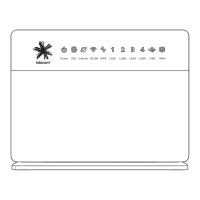