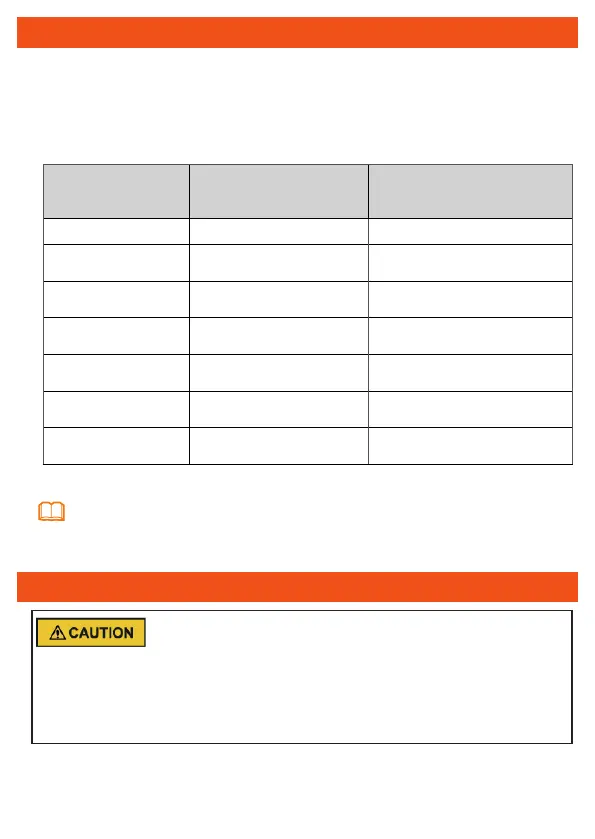3
Technical Specications
Power adapter input: 100–240 V AC, 50/60 Hz
System power supply: See the nameplate on the device.
Ambient temperature: 0ºC to +40ºC
Ambient humidity: 5%–95% (non-condensing)
For other technical specications, see the following table.
GPON Terminal
Weight
(Including the Power
Adapter)
Maximum System Power
Consumption
HG8010 series About 270 g 3.6 W
HG8110 series About 300 g 5.5 W
HG8012 series About 350 g 6 W
HG8120 series About 350 g 5.5 W
HG8242 series About 400 g 14 W
HG8040 series About 400 g 7.5 W
HG8240 series About 400 g 7.8 W
Installing the GPON Terminal
1. Do not install GPON terminals outdoors or on the outdoor cabinets.
2. GPON terminals can be mounted onto a wall or be placed on a workbench. Do not
install GPON terminals in other modes, such as the ceiling.
3.The terminal cannot be connected to other devices such as GPON terminals, switch
and router.
If the appearance of the product in this document differs from the actual product, the actual product
prevails.
